
 |
| |||||||
| Register | FAQ | The Twelve Commandments | Members List | Calendar | Arcade | Find the Best VPN | Today's Posts | Search |
| Connection Problems Problems getting the LimeWire or WireShare program connecting to the Gnutella network.
(not about connecting to files, that is a Download/Upload Problems section issue.) Please supply system details as described in the forum rules.
Start here Suggestions to help you get connected, * try here first *, then see below (click on 'this' blue link) Did you FORGET something BEFORE you posted? If you post in this section you MUST provide these details: System details - help us to help you (click on 'this' blue link), else do not be surprised if your posting is ignored :) |
 |
| | LinkBack | Thread Tools | Display Modes |
| |||
| Quote:
|
| ||||
| lol I have Windows XP unpatched Frostwire 4.10.9 LimeWire 4.12.6 pro I don't know how much space I have. But buying more soon. That's all I know. But if you have all of those questions I will answer them. Oh yeah I have Comcast internet (cable) When I go to that page it says '' Your test worked!! '' |
| |||
| I'm having the same problems too. I turned off the firewall and it still tells me it has it. I agree with bdalekid. This new version of limewire is a joke. Can't connect. You have to be a computer wizard to get it to work  |
| ||||
| @bdalekid Try some other P2P app or some other versions of Limewire (and Java) and see if that works. BTW always use offline installers... for everything Maybe also run a registry cleaner This one is pretty good http://www.ccleaner.com/ Also I do not work for Limewire, but know that there is no way you got a refund for Limewire Pro, because the Basic version is free to use for as long as you like. So you better start trying to get it to work instead of ranting about Limewire. @Chino007 Try pressing space and see if next screen has the options (back & next) If not then try updating your installer and/or Fixes for Limewire  Click me This is BTW not the same problem and buried somewhere in he mountains of posts here there is a fix, but I just can't remember where or what keyword to search to find it. Click me This is BTW not the same problem and buried somewhere in he mountains of posts here there is a fix, but I just can't remember where or what keyword to search to find it. @pugfan  Thanks for calling me a computer wizard Thanks for calling me a computer wizard  @Garbagefan Sorry for blowing of a bit of steam at you before (you just got in the way)  You say cable. Are you using a modem or router to connect? Give as much detail as possible about how you connect and also software firewall that you use (including security suites) @The first three here (Garbagefan2 knows better)  Ranting will get you nowhere, providing lots and lots of info on setup, operating system, antiviruses, firewalls, versions, modems, routers, connections, ISP, cloaking software, P2P protection software, Memory, Space available, and any other info that you think might just be off some relevance, will at least get you suggestions, and until you do so, this will be my last post in this thread.  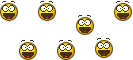 |
| ||||
| I have mcaffee firewall and anti virus. I like them and they allow LimeWire. When I install frostwire or something it doesn't ask to block or not but obviously it's working because people can download from me and I can download from other people. I am connecting from router. It's a U.S robotics. Also when I go to the monitor tab. It says i'm a leaf protected by an ultrapeer. Or something like that. I don't know much about how i'm connected. But I know i'm getting internet by a u.s robotics wireless router. |
| ||||
| If you are lucky then your router is listed on this page http://www.portforward.com/english/r...outerindex.htm If it is then press it and choose limewire on next screen, then a guide on how to forward a port for Limewire in your router will display It's all in there, Link to set up static IP and the rest of the info needed for the setup. note: Limewire forwarded port and listening port should be the same. |
 |
| |
 Similar Threads
Similar Threads | ||||
| Thread | Thread Starter | Forum | Replies | Last Post |
| How can i get this brick wall off? | ghood7116 | Connection Problems | 2 | October 7th, 2006 03:35 AM |
| Brick infront of the globe | bdalekid | Connection Problems | 1 | September 30th, 2006 08:59 AM |
| brick wall in front of globe | dmorgan50 | Mac OSX | 4 | September 30th, 2006 06:41 AM |
| wall in front of globe | JBAM23 | Connection Problems | 57 | August 25th, 2006 01:39 PM |
| How to get rid of the wall infront of the globe? | _kp | Connection Problems | 3 | August 4th, 2006 10:31 PM |