
 |
| |||||||
| Register | FAQ | The Twelve Commandments | Members List | Calendar | Arcade | Find the Best VPN | Today's Posts | Search |
| Connection Problems Problems getting the LimeWire or WireShare program connecting to the Gnutella network.
(not about connecting to files, that is a Download/Upload Problems section issue.) Please supply system details as described in the forum rules.
Start here Suggestions to help you get connected, * try here first *, then see below (click on 'this' blue link) Did you FORGET something BEFORE you posted? If you post in this section you MUST provide these details: System details - help us to help you (click on 'this' blue link), else do not be surprised if your posting is ignored :) |
 |
| | LinkBack | Thread Tools | Display Modes |
| |||
| my problem:- my LW only has one bar in the connection icon therefore not enough to download anything. i'm not a new user but this problem has happened to me before and last time i uninstalled it and started again but that is not making any difference this time. i have also tried most of the suggestions in other question but either i'm not doing it right or they are not working for me. i no my problem isn't a new problem but any suggestions anyone can give me i will be greatful some of the things about my setup i cant tell you because i just dont no how to find the answers but i hope that i can list enough to get the answers im looking for:- i'm using - windows vista my firewall - windows firewall connection type - broadband my router - belkin54g trying to connect - at home i have - LW 4.18.6 and java 1.6.0_07 ISP - tiscali test said - your test worked not sharing a connection i'm an experienced user the wall is in front of the wall in the icon i live in the UK thank you so much for your help |
| ||||
| I hope you're aware that Tiscali do shape bandwidth over peak hours of the day. The belkin are not super reliable using UPnP & are thus much better port forwarded. First things I'd suggest to try are: 1. http://www.gnutellaforums.com/connec...t-connect.html (try all the suggestions there) 2. If still no good, try an earlier version such as one of these: LW 4.16, 14, or 12 LimeWire 4.16.3 Download, ___ LimeWire 4.14 Download, ___ LimeWire 4.12. It might be an idea to try LW 4.12 Then go through the above suggestions again. If still no good then let us know.  |
| |||
| thank you for your advise LW has decided it will work sort of now without me doing anything. it connects now and finds what i ask it to look for it just wont download anything in the download box it just says connecting all the time. |
| ||||
| Have a look at top of page here: ISP's known to BLOCK or Filter p2p or specifically Limewire & click on any Tiscali links you see. Your problem 'might' be related to the time of day you are using LW.  Do you still see a Brick wall image at bottom of LW's interface?  Are you using your Belkin device as wireless or connected via cable? Wireless is less reliable. If you still see a brick wall, Re-add LW to your VISTA firewall rules. You may need to remove the previous firewall rule first. 'Connecting' can be caused by a few things. Search the topic of the file again to find more sources. If you see the file in the search results that you are presently downloading that file but the file doesn't restart, then cancel the download & re-select from the search results. This is one small trick that works quite often & has ever since I started using LW v.2 about 5-6 years ago. You can also right-click the search tab & choose Find More Results. 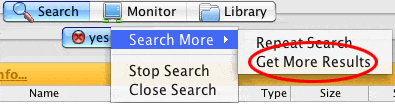 Keep in mind some files may show Connecting because they are fakes. You will never connect to some of those types. Other reasons for not connecting may vary, but one of course is nobody online with that file that has spare upload slots for you. |
 |
| |