
 |
| |||||||
| Register | FAQ | The Twelve Commandments | Members List | Calendar | Arcade | Find the Best VPN | Today's Posts | Search |
| Download/Upload Problems Problems with downloading or uploading files through the Gnutella network. * Please specify whether the file problem is a Gnutella network shared file OR a Torrent file. * |
 |
| | LinkBack | Thread Tools | Display Modes |
| |||
| I've used limewire without any trouble for quite a while until a few days ago when after clicking download, the file say connecting and then does absolutely nothing for about, when it will say need more sources. This happens on evrything I try to download, including files reporting around 9 hosts that aren't fakes. I do use wireless internet however it is UPnP enabled and with LW also being UPnP enabled I can't see this being the problem. Does anyone know what my problem could be? |
| ||||
| Make a note of all your important options settings under Tools>Options such as save location, etc. Then try deleting your LW Preferences folder whilst LW is closed; instructions here: Point #2 & 3 in Fixes for Limewire (sample image included at bottom of page.) Next time you open LW it will ask you to reset your options as though you're using it for the 1st time. Tell us if that has any beneficial effect.  |
| |||
| Thats a fair point but it happens with literally every single file I try to download so I doubt I have managed to pick out a fake every time. I also read elsewhere on the forum that by choosing a file with fewer hosts shown that the file is less likely to be a fake and files with fewer host give the same results. I have no idea what the FrostWire info is, would that make any difference if I changed it? |
| ||||
| Hmm well it sounds suspicious then. Many people (the wise ones) will only download files that are verified as being good on Bitzi. BTW you can search Bitzi for the file you're after & look at other terms the file is known under. That can help you search for them. If downlding videos, be wary of RAZA (Shareaza) users. Whilst they often have very good files, due to them connecting to more than one network & using most of their bandwidth on the other networks, they don't leave much left over for the gnutella network. They can be very difficult to connect to & if you can, they are unreliable & frequently very slow to downld from. Right-click the top of the search results window column & choose to show Vendor/Version. You can do the same with the downld & upload windows. 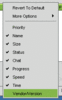 |
| |||
| The vendor is displaying 'LIME' on every occurence of the file I'm trying to download  Just tried Bitzi again on a totally random file and it reported it OK etc... and started to download without any problem so I'm assuming there's some kind of problem with the file I wanted as it isn't a LW bug, it looks like these files all have problems of some sort. Many thanks for the help anyway |
| ||||
| Let's try an experiment, try downloading a magnet link file from here: http://www.magnetmix.com/video.shtml Tell us what happens & what speeds if any you get.  BTW who is your ISP (internet service provider)? |
 |
| |