
October 17th, 2007
|
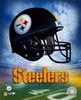 | Psst...over here! | | Join Date: April 5th, 2005 Location: Lookin for you
Posts: 3,227
| |
Open LW and go to Tools>Options>Player, untick the box by "Use LimeWire Media Player" > Apply > OK. If windows media player is your default player then your files will open in it. If not then you'll need to make it the default player.
Open the folder with your files in it(in windows, not LW). Right click a file and click on Properties > then click on "Change" > choose "Windows Media Player" from the list > click OK > Apply > OK. Do that for each file type you want to change. How to set the Default applications
__________________
If it ain't broke, fix it till it is! |



