
 |
| |||||||
| Register | FAQ | The Twelve Commandments | Members List | Calendar | Arcade | Find the Best VPN | Today's Posts | Search |
| Download/Upload Problems Problems with downloading or uploading files through the Gnutella network. * Please specify whether the file problem is a Gnutella network shared file OR a Torrent file. * |
 |
| | LinkBack | Thread Tools | Display Modes |
| |||
| Greetoids I have been having this problem that perhaps one of you can help me figure out. First of all I am using Windows XP and Lime Wire 5.3.6. I don't have any problems with Lime Wire downloading songs. This part goes extremely well. My problem is after I down load the songs and have incorporated them into my I-Tunes library and everything seems fine.......I get an error message when I try to listen to them in I-Tunes. The message reads "The song (song title) could not be used because the original file could not be found. Would you like to locate it?" I am frustrated because most of what I down load from Lime Wire is now useless because once you empty the Lime Wire library folder the original file is gone What I don't understand is there had to be an original file in the first place....that's what I down loaded. Where did the files go? Even though the files show up in my "shared" folder (that's the folder I use to store Lime Wire files) they apparently aren't really there. They are magic files Whats the deal? Thanks for any help you can give Rwads Last edited by rwads; October 3rd, 2009 at 10:26 PM. Reason: trying to articulate better |
| ||||
| What is happening is all you are seeing in iTunes is a playlist from LW. A playlist is simply a list of pointers to the player to show where to find the file. If the file is removed, the playlist will not work What you need to do is enable auto-importing between iTunes and LW. To do this, see http://www.gnutellaforums.com/open-d...tml#post129773 about (1) enabling adding file to iTunes music library (1st image, also shown below), 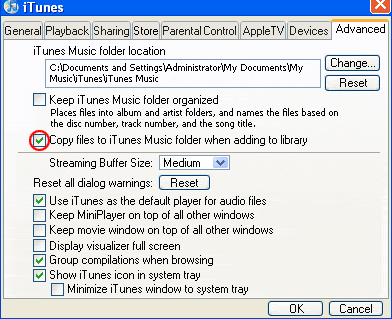 and (2) enabling auto-transferring of file between LW & iTunes (3rd image, also shown below). ie: LW's menu bar, Tools -> Options -> My Files, scroll down to iTunes option & click Configure. Check the option for Add Audio files I downloaded from LW to iTunes. 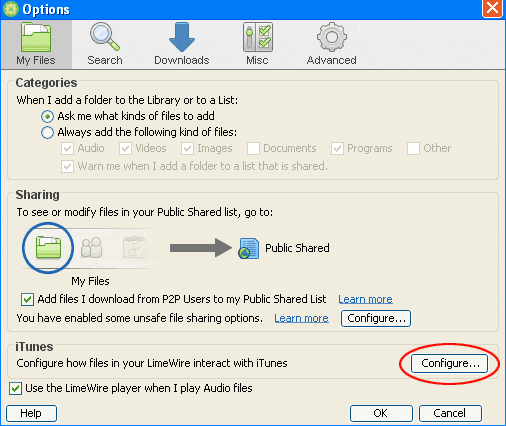 Last edited by Lord of the Rings; October 4th, 2009 at 03:56 AM. |
 |
| |