
 |
| |||||||
| Register | FAQ | The Twelve Commandments | Members List | Calendar | Arcade | Find the Best VPN | Today's Posts | Search |
| General Linux Support For questions regarding use of LimeWire or WireShare or related questions on the Linux operating system. This includes installation questions and answers. (Check the Stickies marked in Red at top of this section.) |
 |
| | LinkBack | Thread Tools | Display Modes |
| |||
| Hey Folks below are the instructions someone posted to download frostwire onto linux. This is great unless you are a total newbie to linux (which is me and probably tons of other people) For us newbies we need alot more detail because I have no idea what any of that below means. What is "Alien" and how do you install it? What is and how do you create and install a debian package? What is a rpm? What is sudo alien LimewireLinux.rpm. What is sudo dpkg -i limewire-free_{version-number}_i386.deb. and how do you install these things? I feel like an idiot but please remember some of us have been living in the windows world where we download a program, find the execution file, double click it and it installs. Linux is an awesome operating system and I love how solid and bullet proof it is but wow...now I know why it has never gone mainstream. The average person is just not capable nor do they have the time of doing all this. Can anyone help and post some really detailed instructions. I did download the noarch.tar.gz That is as far as I got. Thanks! 1. Download the latest LimeWire from http://www9.limewire.com/beta/LimeWireLinux.rpm 2. Make sure you have "alien" installed: sudo apt-get install alien 3. Create a debian package from the rpm: sudo alien LimewireLinux.rpm 4. Install the debian package: sudo dpkg -i limewire-free_{version-number}_i386.deb There should be an entry in the programs menu if you are using KDE or Gnome. You will also be able to start limewire by typing "limewire" in the terminal. |
| ||||
| A total newbie to Linux but I did find some great newbie feeds for information. I'm using Ubuntu Linux 12.04. 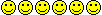 However, LimeWire and Java are a total different kettle of fish. I removed all versions of Java and java settings after continual LW install problems with same message each time. I installed Sun (Oracle) Java 1.6, because I had no luck with the open source version. (my Ubuntu only runs the 64-bit sun java.) LimeWirePirateEdition.deb file always tells me it needs either java 6 or 7 but cannot find them. Identical whether I use Software Centre or Terminal. My problem is identical to this [ubuntu] intalling limewire: java dependency does not satisfy. Thus I am unable to install LW 5. That thread does not actually give an answer to the problem, it only says how to install Sun Java. I tried to install the LW 4.18.8.deb and same issue. Anybody be able to help here with getting LW 5.deb up and running on Linux? I then tried the LimeWireOther.zip and finally got LW 4.16 to open. Problem here is each time I open LW, I keep getting asked to do setup again. I tried moving a fresh connection file from desktop to ~/.limewire via terminal but LW would not connect regardless. The only way I was able to connect was to manually add a few hosts and then all was good for connecting each time I started LW4 (and non-firewalled.) This LW4 program folder sits on the desktop. Edit: Nevermind, after a reboot the need to redo setup problem stopped. I was later able to use LimeWireOther5.4.7.zip without problem and connected fine. But I want to find how to install the LW deb versions successfully. The fact that LW 5.4.7 (Other) works fine with this java leaves me pondering what the problem is with the deb packages. Or are deb files not intended for Ubuntu? Here someone explains how to get the deb versions to run if not running on a system that supports deb files (similar to the zipped other version.) But if ubuntu supports deb, then I'd like to be able to overcome whatever issue is causing my problem. |
| ||||
| I decided to merge my thread with this one since this is where I should have posted in the first place. Software Centre's response:  Terminal's response: Code: parallels@parallels-Parallels-Virtual-Platform:~$ cd /home/parallels/Desktop parallels@parallels-Parallels-Virtual-Platform:~/Desktop$ sudo dpkg -i LimeWirePirateEdition.deb Selecting previously unselected package limewire-basic. (Reading database ... 205408 files and directories currently installed.) Unpacking limewire-basic (from LimeWirePirateEdition.deb) ... dpkg: dependency problems prevent configuration of limewire-basic: limewire-basic depends on sun-java6-jre | icedtea-java7-jre | sun-java6-jdk | icedtea-java7-jdk; however: Package sun-java6-jre is not installed. Package icedtea-java7-jre is not installed. Package sun-java6-jdk is not installed. Package icedtea-java7-jdk is not installed. dpkg: error processing limewire-basic (--install): dependency problems - leaving unconfigured Processing triggers for gconf2 ... Processing triggers for hicolor-icon-theme ... Processing triggers for bamfdaemon ... Rebuilding /usr/share/applications/bamf.index... Processing triggers for desktop-file-utils ... Processing triggers for gnome-menus ... Errors were encountered while processing: limewire-basic 1. LWOther version works fine with this java. 2. At some point I made this java the default and point to it. Even though there should supposedly no other versions of java installed after using How to completely uninstall Java? - Ask Ubuntu Code: parallels@parallels-Parallels-Virtual-Platform:~/Desktop$ sudo update-alternatives --config java [sudo] password for parallels: There are 2 choices for the alternative java (providing /usr/bin/java). Selection Path Priority Status ------------------------------------------------------------ 0 /usr/lib/jvm/java-6-openjdk-amd64/jre/bin/java 1061 auto mode 1 /usr/lib/jvm/java-6-openjdk-amd64/jre/bin/java 1061 manual mode * 2 /usr/lib/jvm/jre1.6.0_43/bin/java 1 manual mode Press enter to keep the current choice[*], or type selection number: parallels@parallels-Parallels-Virtual-Platform:~/Desktop$ java -version java version "1.6.0_43" Java(TM) SE Runtime Environment (build 1.6.0_43-b01) Java HotSpot(TM) 64-Bit Server VM (build 20.14-b01, mixed mode) Yep also tried: export JAVA_HOME=/usr/java/<your version of java> . . . export JAVA_HOME=/usr/lib/jvm/jre1.6.0_43/bin/java export PATH=${PATH}:${JAVA_HOME}/bin . . . (New location of Java to read from) echo $JAVA_HOME echo $PATH What else can I try? |
 |
| |
 LinkBacks (?)
LinkBacks (?)
LinkBack to this Thread: https://www.gnutellaforums.com/general-linux-support/39850-how-install-limewire-ubuntu-debian.html | ||||
| Posted By | For | Type | Date | |
| install downloads | This thread | Refback | February 25th, 2012 04:57 AM | |
| UPC - Suche mit Google | This thread | Refback | November 4th, 2011 12:21 PM | |
| Bajar mp3 P2P en Ubuntu... Ayuda | Ubuntu-es | This thread | Refback | April 27th, 2011 09:03 PM | |
| perrymik@virgilio.it - Virgilio Ricerca Web | This thread | Refback | April 21st, 2011 02:51 AM | |
| ubuntu_users: Music download program | This thread | Refback | April 15th, 2011 03:52 PM | |
| Untitled document | This thread | Refback | December 1st, 2010 12:09 PM | |
| limewire ubuntu - Virgilio Ricerca Web | This thread | Refback | November 30th, 2010 12:09 PM | |
| ubuntu_users: Music download program | This thread | Refback | November 27th, 2010 03:16 PM | |
| Installing LimWire - Ubuntu Forums | This thread | Refback | October 27th, 2010 02:54 PM | |
| Untitled document | This thread | Refback | October 9th, 2010 07:23 AM | |
| p2p app suggestions - Ubuntu Forums | This thread | Refback | September 12th, 2010 03:50 AM | |
| How to Install Limewire on Ubuntu 8.10 | eHow.com | This thread | Refback | September 7th, 2010 11:04 PM | |
| Limewire Java error - Ubuntu Forums | This thread | Refback | September 5th, 2010 11:29 AM | |
| [ubuntu] limewire - Ubuntu Forums | This thread | Refback | August 13th, 2010 08:40 AM | |
| Untitled document | This thread | Refback | August 12th, 2010 02:23 PM | |
| Poszukiwana alternatywa dla bearshare. | This thread | Refback | August 6th, 2010 02:52 PM | |
| [kubuntu] kubuntu limewire and google-chrome wont start. Help needed - Ubuntu Forums | This thread | Refback | August 4th, 2010 12:47 PM | |
 Similar Threads
Similar Threads | ||||
| Thread | Thread Starter | Forum | Replies | Last Post |
| How do you install limewire with Linux Debian? | Col.Havoc | General Linux Support | 2 | January 6th, 2010 02:19 PM |
| Debian to Mepis and maybe back to Debian | xarzu | General Linux Support | 0 | April 25th, 2007 06:08 PM |
| Installation for debian based linux systems (Debian/Ubuntu): | fberger | General Linux Support | 2 | January 10th, 2006 08:55 AM |
| Limewire 4.8.1 problems on debian | libra | General Linux Support | 4 | March 18th, 2005 07:03 PM |
| Limewire and Debian Unstable | perrymike | General Linux Support | 0 | June 4th, 2001 11:06 PM |