
 |
| |||||||
| Register | FAQ | The Twelve Commandments | Members List | Calendar | Arcade | Find the Best VPN | Today's Posts | Search |
| General Mac OSX Support For general issues regarding Mac OS X users |
 |
| | LinkBack  | Thread Tools  | Display Modes  |
| |||
| I am soooo frustrated. I had LW running fine. Upgraded to 4.18 now can't connect. I did the firewall thing, nothing. I cleared all my inactive stuff. I am clean as a whistle, can't get on at all. HELP!!!!!!!!!!!!!!  |
| |||
| Pottery Girl, I look at you and my eyes glaze over. If you knead help badly you must first slow down and center your wheel. Now, about that OS-X... I discovered I had a problem up-grading when I neglected to observe that there were TWO different preference files, and that the more important one was not the one Lord of the Rings pointed out earlier, under "USERS". Check the first folder of your hard drive. Under System, or more likely under LIBRARY, you may have a second 'prefs.' folder. I had to place mine in the trash and then re-launch LW to get rid of the old start-up config stuff. This may be particular to the older Mac versions we/I had originally used. _ _ _ Blue G4 Tower, State auction, 80GB, No extras, -dirt cheap! ($70.) |
| ||||
| Some small details have changed since harry101 wrote this helpful thread. Stop button is now called Cancel. I've listed a sample gif animation to show what to do. Image size is largeish so may take a little to load. Beginning shows how to cancel files from download window that are zero %. First arrange files by Progress by double-clicking the Progress heading. Select first file that you find that is zero % then scroll to bottom & select the last one whilst holding down the SHIFT key. Then press the Cancel button. Now to permanently remove the incomplete files (that is what this process is all about in any case): Technique 1 suggests going to the incomplete folder on hard disk drive & arranging the files by size, then deleting those that are zero KB in size. (Make sure you open the incomplete folder because the Explore button simply points you to it one level up in directory. Also, (for those of you still using older versions of LW) if you find two files in this folder called Downloads.dat & Downloads.bak, do not delete them, these are your download preferences. Technique 2 is same as harry101 wrote in his first post, where you go to Library window, double-click size column so it arranges files by size, then select all those with zero or no size showing whilst holding down the SHIFT key, then press the Delete button. LW 5 users only need to Cancel their downloads which are zero %. LW 5 automatically deletes the incomplete file when you cancel the download. LW 4 sample image below: 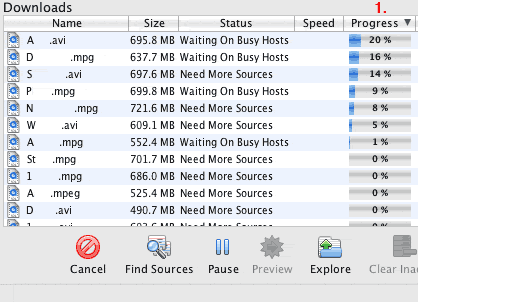 . Last edited by Lord of the Rings; March 5th, 2010 at 08:15 AM. |
 |
| |
 Similar Threads
Similar Threads | ||||
| Thread | Thread Starter | Forum | Replies | Last Post |
| Limewire Downloads dont start (wont even go into queue) | cmurphy2266 | Download/Upload Problems | 6 | February 17th, 2007 01:23 PM |
| Limewire Downloads dont start (wont even go into queue) | cmurphy2266 | Download/Upload Problems | 1 | February 15th, 2007 01:58 PM |
| purge | lliimmeewwiirree | Open Discussion topics | 1 | January 25th, 2004 10:06 AM |
| Many downloads in queue -> zero transfer? | Trashguard | General Discussion | 3 | December 9th, 2003 08:35 AM |
| Disappearing Downloads Queue - Please Help | herptile | General Mac OSX Support | 0 | July 3rd, 2002 01:15 PM |