
 |
| |||||||
| Register | FAQ | The Twelve Commandments | Members List | Calendar | Arcade | Find the Best VPN | Today's Posts | Search |
| General Mac OSX Support For general issues regarding Mac OS X users |
 |
| | LinkBack | Thread Tools | Display Modes |
| ||||
| iTunes Tutorial (click on link) iPod Tutorial (click on link) Converting videos using QuickTime Pro for use on iPod/iTunes, _____ Using MPEG Streamclip (free) to convert videos to iPod. (Choose export to MPeg4, then click on the iPod option.) * Not many people are aware that iTunes cannot import all types of mp3. For more on this see: iTunes importing limitations post by rkapsi. Also worth seeing is rkapsi's importing techniques for iTunes: http://www.kapsi.de/files/itunes.html (adding songs to iTunes) [Important to see!] Other techniques with some specific to LW: How to transfer music to my iPod (& iTunes) ____ (See this & next link for video tutorials.) How to transfer to my iPod (& iTunes) - for video Some answers: Ogg Vorbis codec which will enable you to import these types of songs into iTunes "Everybody" should get this!!! (Just drop codec into Library>Quicktime folder.) * See below for FLAC & Ogg Vorbis for update option. Backup players for those others that iTunes can't open: Alternate Audio players (see under OSX label), __ Audion 3 (click on link) Now FREE! Get it whilst it lasts! _ Audion can play mp3pro & ogg vorbis audio formats. ___ VOX can play those & many more formats. For encoding, Audion will do LAME but iTunes can't but you can get a plug-in to enable this. See 1. Lame encoder download A 2. Lame encoder download B or 3. Lame bundles WMA / WMV Files on Mac OSX - using in iTunes!? (Need Flip4Mac) FLAC and Ogg Vorbis files using iTunes and Fluke. iPod: Apple tells you that iPod can not copy back to your computer/iTunes. But in fact there are 3rd party utilities that can do this. eg: 1. PodUtil or PodUtil 2. PodWorks & (b) Podworks & there's more 3rd party utilities out there.  More iTunes & iPod Utilities: Pure Mac: iPod, iTunes & MP3 - Software for Macintosh iPod Forum / iTunes Forum (click on link) Your iPod can be manually updated (click on link). It doesn't have to be wiped & re-added to everytime you connect the iPod to the computer. See image below: 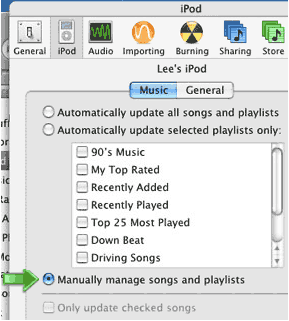 Last edited by Lord of the Rings; August 26th, 2009 at 10:25 PM. |
| ||||
| To allow automatic importing of songs from LW to iTunes within seconds of the song finishing downlding, go to LW's preferences>iTunes>Importing & tick the option. __ (see sample image below) At odd times when LW is extremely busy & has been running for many hours or days, there are odd moments when iTunes may temporarily stop importing. I presume this is a Java issue with VM lag. The answer is to close LW & re-open. This will also set VM back normal opening levels. More on this point in this discussion here Sometimes songs don't appear in iTunes folder (click on link) Personally I have stopped auto-importing of songs to iTunes. Then add them manually so I can be sure all have been added to iTunes. * A recent issue with viruses posing as mp3's will mean those files will not import to iTunes. If you are using auto importing from LW, then you may receive a permissions error. 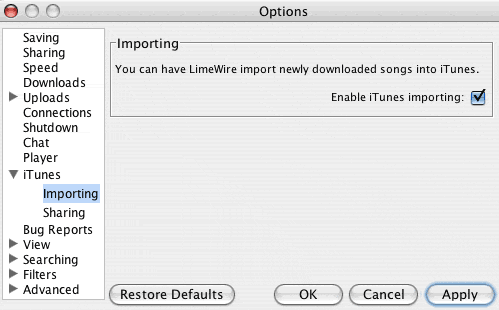 Last edited by Lord of the Rings; June 16th, 2008 at 03:03 AM. |
| ||||
| lol be patient. On Mac OSX there's a few ways to add songs to iTunes from LW. What you need to keep in mind is the playlist you see called '(name) LW tunes' or whatever you chose to call it, is simply a playlist. The songs themselves are not in the iTunes music library, but instead are in the LW download folder. And the playlist points iTunes to find them there. If you should remove the songs from the download folder then the playlist won't be able to find them. Best way is to add the music files to iTunes Music Library. This can be done automatically using LW's auto import function, however this is not always reliable. Go to LW's preferences (keyboard shortcut is Command - Comma ⌘ ,). Then choose the iTunes tab, then select as shown below. But tick the import option, example below shows it not ticked. To manually add songs, see How to transfer music to my iPod (& iTunes) {click on link} 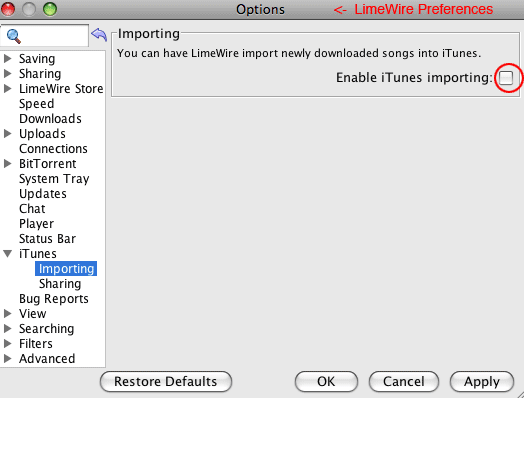 LW Playlist to show in iTunes: 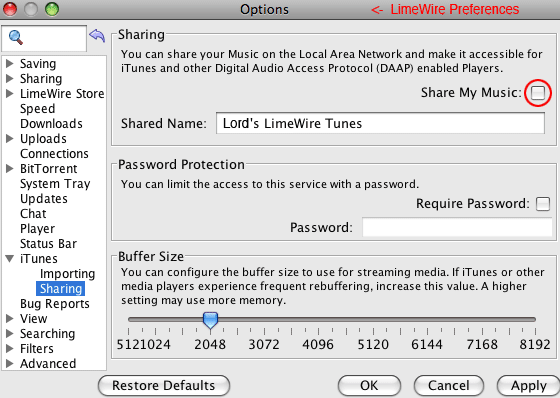 Last edited by Lord of the Rings; May 15th, 2008 at 10:36 PM. |
| ||||
| http://www.gnutellaforums.com/genera...tml#post316433 Could be a permissions error. Are you admin of your computer? Do a Safe reboot and repair permissions.  BTW Mac iTunes will not add these files -> mp3Pro, ogg vorbis, Real, WMV, as the main ones. It will generally also not add a file it already has in its library (though this may have changed with more recent iTunes versions.) It may not add a file that is corrupt. Go to iTunes menu bar, File -> Add .. and direct it to the LW download folder, choose the song you wish to add. If it doesn't add, then something is wrong with the file or you already have it in the library or non compatible format or a iTunes Music Library permissions error. Make sure both your iTunes music library and LW download folder you have similar permissions for.  Both should belong to your account as user. Both should belong to your account as user. |
 |
| |
 Similar Threads
Similar Threads | ||||
| Thread | Thread Starter | Forum | Replies | Last Post |
| iTunes Issues. | cazeroline | General Mac OSX Support | 3 | June 25th, 2006 03:51 AM |
| From limewire to IPOD Song transfer issues | Bob N | Open Discussion topics | 1 | August 5th, 2005 03:38 PM |
| itunes issues... | melglovirgo | General Windows Support | 3 | April 23rd, 2005 02:15 PM |
| Ipod issues | mg714 | Tips & Tricks | 1 | December 9th, 2004 03:30 PM |
| iTunes: importing mp3's to iPod from LW Playlist in iTunes | Global Mutiny | General Windows Support | 8 | December 1st, 2004 01:46 AM |