
 |
| |||||||
| Register | FAQ | The Twelve Commandments | Members List | Calendar | Arcade | Find the Best VPN | Today's Posts | Search |
| General Mac OSX Support For general issues regarding Mac OS X users |
 |
| | LinkBack | Thread Tools | Display Modes |
| ||||
| Morhpeus is a windows program. To preview video or audio files, you need to download at least a % of the file before you can preview it. But keep in mind downloading is not necessarily sequential so you might have part of the beginning & part of the middle & part of the end for example. For previewing on the mac we recommend using VLC - (click on link) _ (choose nearest mirror site) & make it your default video player. We also recommend MPlayer (click on link) for backup. For audio files, if LW's media player is enabled then LW will use that for previewing. If it's not, then LW will use your default; iTunes for example. |
| ||||
| i used to be a windows user *coughcoughsatancoughmacistheonetruechurchcoughcou gh* anyway-maybe i didnt explain myself very well. i'm not trying to preview files. i want to see the files that other people are sharing FROM me. is that possible with limewire for mac? |
| ||||
| Sure, go to your Monitor window & the lower window partition will show who & what is uploading at that time. To find a summary of what's been uploaded & seen by other users, go to the Library window, click on your shared folders, & look to the columns to the right. Hits represents it's been found in a search. Uploads means just that. 2nd number meaning partial. I like to arrange the window at those moments by either hits or uploads. ie: double-click on the uploads column heading & it will arrange the files with the most uploaded at the top of the list. Likewise for hits, etc. A single click will arrange smallest at top, double-click is always largest number at the top. |
| ||||
| okay buddy.....ur instructions were perfect however when i did the above the "uploads" in the library show 0 but the little green icon down in the bottom left corner (next to the brick wall icon) it says im sharing 183 files. i'm lost. im curious more than anything-its not a big deal but the more i cant figure it out the more i want to know!!!! |
| ||||
| Do you see the brick wall image on your system? http://www.gnutellaforums.com/attach...1&d=1162908502 If yes, please reply with these details: System details - help us to help you (click on link) |
| ||||
| If you see a brick wall as shown in the above image, then yes people will greatly struggle to upload from you. It will also have 'some' effect on your overall performance with LW. Uploading helps to find more sources & when searching, & to browse people sharing similar files. Some users might be able to 'force' uploads from you but many if not most would probably fail. Normally in the Library window you'd see something like below (taken from 3 of the folders I'm sharing.) In the monitor window, in the upload section you'd see what files are being uploaded at that time & the ip's of such users & if you choose to show it, also the program client they're using (eg: Limewire, Phex, Frostwire, shareaza, morpheus, bearshare, Gnucleus, etc.) 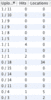 |
 |
| |
 Similar Threads
Similar Threads | ||||
| Thread | Thread Starter | Forum | Replies | Last Post |
| how to introduce "Reasonable Doubt" | sdsalsero | New Feature Requests | 2 | July 24th, 2003 04:07 PM |
| How to produce an unique File index ? | gavelin | General Gnutella Development Discussion | 8 | June 10th, 2003 07:22 AM |
| doubt in gtk_timeout_add | satheeshlinux | Gtk-Gnutella (Linux/Unix/Mac OSX/Windows) | 1 | March 15th, 2003 10:47 AM |