
 |
| |||||||
| Register | FAQ | The Twelve Commandments | Members List | Calendar | Arcade | Find the Best VPN | Today's Posts | Search |
| General Mac OSX Support For general issues regarding Mac OS X users |
 |
| | LinkBack | Thread Tools | Display Modes |
| |
| |||
| Greetings, all. I would greatly appreciate some wisdom regarding how in the world to play audio downloads. I have that brick wall thing that shows I'm behind a firewall, but audio tracks seem to download just fine. But then they won't play. I get a QuickTime error message saying that "the movie won't play." But it's not a movie. Nothing happens when I try to play them with the LimeWire Media Player. And although I have iTunes importing enabled, iTunes won't recognize any LimeWire downloads. The user manual keeps directing me to the "Enqueue" button, but it's grayed out. Help, O tech wizards of LimeWire ...  Last edited by jwritty; May 13th, 2007 at 01:57 PM. Reason: Forgot to add important point |
| ||||
| Sounds like your audio files have QuickTime player as their default program. You need to change it to iTunes. See How to change default program in OSX & use iTunes as the program to select for both mp3 & m4a files. As for your firewall issue, we need more information; System details - help us to help you (click on blue link) Make sure your OSX firewall is configured or turned off; OSX Firewall settings for Tiger. However your firewall problem might be your modem/router. |
| |||
| Thanks for your help, Lotr. I did as you suggested: both reconfigured my firewall to permit Gnutella/Limewire access and changed the default program for opening sound files. Now, when I select a downloaded file in Limewire and click "Launch," iTunes opens but nothing happens. The track in question doesn't show up, and the silence is deafening. Any further ideas? Thanks again for taking all the time and trouble you take to help technological idiots like myself. |
| |||
| Thanks for all your help, LOTR. I followed your suggestions, but still no dice. When I select the downloaded audio and click "launch" in LW, iTunes opens, but nothing else happens. I subscribed a few months ago to easymusicdownload.com, and they gave up on me long before you did: responded to my queries with "Sorry it's not working, we're refunding your money." And they did. So I guess I'm fated not to be able to enjoy music downloads on my computer--why, I don't know. I'm not a computer novice, although obviously new to LW and the protocols involved. I can usually figure my way through these kinds of glitches, but this one has me totally stumped. Thanks again for all your help. If you have any other ideas, I'm all ears. But I'm really starting to think it's just not in the cards. |
| ||||
| I personally don't allow iTunes to automatically import due to 2 reasons. One, I like to check the songs & add/re-check/fix id3 tag information before adding to iTunes. Two, I have my iTunes library & program on an external drive which I only turn on when desired. So my image attachment sample shows it unchecked, but you should check the option where the red circle is. (click to see larger image. Both are animated GiF's so wait to see each.) 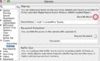 2nd image is iTunes settings. Copy files to iTunes & look for shared libraries I think should fix your issue. 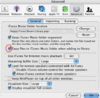 * Warning, after changing settings in either iTunes or LW, it does not have an immediate effect. You need to restart both programs. After LW finishes downloading a song, it will open iTunes anyway.  |
| |||
| Your help is excellent explained, thanks: http://www.gnutellaforums.com/images...irokrotima.gif  Quote:
|
| ||||
| Quote:
 Mac operating system is different to windows. Mac operating system is different to windows.  |
| |||
| Thanks Lord for your hard triying to help. I have the same problem. Files that do not show a Bitrate Number, will not play neither in iTunes, RealPlayer nor LW Player. The downloaded files show on the information panel 3450 KB, but no Bitrate. Could there be the problem?? Thanks for your help Hansdiego |
 |
| |
 Similar Threads
Similar Threads | ||||
| Thread | Thread Starter | Forum | Replies | Last Post |
| Quicktime and windows media player question..... | Flamechild | Getting Started Using LimeWire + WireShare | 1 | April 4th, 2007 05:12 PM |
| Need help switching video players from quicktime to windows media player!!!! | theherooftime63 | Tips & Tricks | 8 | August 9th, 2006 02:53 PM |
| when i search for videos, how can i make windows media player and quicktime videos? | blahxyzabcblah | Download/Upload Problems | 0 | March 8th, 2006 04:13 PM |
| .avi files on windows media player or quicktime | federer_3511 | Open Discussion topics | 2 | February 4th, 2006 07:46 PM |
| QuickTime & Windows Media Player Crashing | soulfilet | General Mac Support | 5 | December 22nd, 2004 10:48 AM |