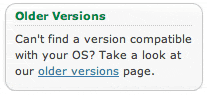February 7th, 2009
|
 | ContraBanned | | Join Date: June 30th, 2004 Location: Middle of the ocean apparently (middle earth)
Posts: 666
| |
1. Go to your Mac OSX drive, open it up. Open Library folder, then Receipts folder, find Install LimeWire.pkg & trash it. Example of where to find it here: Receipts folder sample image
2. Find LW 4.18 here: Older Versions for LimeWire & download the version for OSX 10.4  Install this version. With the newer version Receipt you would not be able to install the older LW so it needs to be removed first. 
(b) I gave the direct link above, but normally you will find the 'Older Versions' link on the right-side of the normal LW download page. It's on the left-side of the page for Pro users' personal download page. 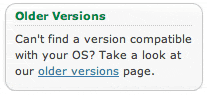 . .
Last edited by Lord of the Rings; February 7th, 2009 at 01:23 PM.
|


 Install this version. With the newer version Receipt you would not be able to install the older LW so it needs to be removed first.
Install this version. With the newer version Receipt you would not be able to install the older LW so it needs to be removed first.