
 |
| |||||||
| Register | FAQ | The Twelve Commandments | Members List | Calendar | Arcade | Find the Best VPN | Today's Posts | Search |
| General Mac OSX Support For general issues regarding Mac OS X users |
 |
| | LinkBack | Thread Tools | Display Modes |
| |||
| Sorry if this has been asked a million times. I have just started playing with Limewire. I have a movie in AVI format and tried to burn it to a DVD. The video is great, but there is no audio on the DVD. I watched a bit of it using VLC Player and it worked great. I have tried two different copies of the movie but both worked (or did not work) the same. Suggestions? Tom |
| ||||
| Which burner are you using? Sounds like it lacks the necessary CODEC to decode the audio. AVI is like an envelope, which can contain a variety of things. You can download Gspot, free from download.com and elsewhere, which will tell you which CODECs are used for the content (the .avi file). Lord of the Rings has a lot of info on this here: http://www.gnutellaforums.com/tips-t...p3-fixers.html There's a link to get Gspot, CODECs, and more info re DVDs. Like everything else with computers, it looks more complicated than it is. |
| |||
| Tmccrady After reading your post, a couple of things occur to me that you have not mentioned:- 1) You didn’t make clear whether you were trying play your DVDs on your computer or on your DVD player. 2) You also did not say whether you recorded your DVD's image as “data” or in some other format. Basically, if you want your computer media player, like VLC, GOM, WMP, etc, to play your DVDs then you have to record them as “data”. However, if you want your DVDs to work on a (any) domestic Player then you have to use a converter to change the files from their native format to VOB. UK Bob |
| ||||
| Did you burn the video into Video format or data format on Toast? Ideally you should have chosen Video -> DVD-Video. When you drop the .avi file onto Toast's window, what video & audio format does it describe the video as having? Once dropping the video file onto Toast's window, have you tried clicking the Edit option & then the Video tab & pressing play to see if there is any audio? You said VLC can play the video after burning. What about apple's DVD Player? 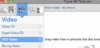 |
 |
| |