
 |
| |||||||
| Register | FAQ | The Twelve Commandments | Members List | Calendar | Arcade | Find the Best VPN | Today's Posts | Search |
| General Mac Support For general questions about issues for Mac users, generally referring to Mac OS 9 and earlier but may also include Mac OSX users |
 |
| | LinkBack | Thread Tools | Display Modes |
| |||
| I recently downloaded Limewire Classic 4.0.10 (I think that's the right number, maybe take out or add a zero?) for my Mac Os 9.2.2 iMac, and wouldn't you know it the connection never goes past the 1 bar "Connecting" status. I have no firewalls as far as i can tell (Gift from a friend so I didn't put most of the software on this thing) and I have tried to do all I can to open the port for LW, but it still won't connect. I have looked over this forum and tried most of the fixes for this problem , no luck, and when I try to change the "listening port" for LW my program freezes. I can change the port in the "Firewall" option and check "Force IP" with no problems, but every time I go to change the actual port it uses LW (and only LW) freezes up. I force quit and when it loads again it has the same port it did before. Help? Last edited by umakbill; June 14th, 2007 at 10:19 PM. |
| |||
| I couldn't get passed the first green bar no matter what I tried. I finally gave up. Well, I wanted to check out some videos on You Tube. In order to do that, I had to upgrade my Flash Player. When I did that new Java scripts were added to my OS9. I figured what the heck, I'll try to connect again on Limewire. It connected without a hitch. I'm loving the turbocharged Pro now! Hope this works for you also. Windbars |
| |||
| I went back to MRJ 2.2.2 from 2.2.5. Then I waited for 15 minutes to connect manually and it's working again. Does that mean the newer MRJ had something wrong with it? Try waiting and then connecting manually before messing with MRJ. Good luck. Windbars |
| ||||
| Quote:
Sounds to me like you need to add more ram to LW if it is freezing. Try these things in meantime: 1. Reboot whilst holding down Command + Option keys -> Rebuilds the Desktop file. (this should be done after installing new software AND every couple of months or so) 2. Play with the memory allocations (select program & get info)--LW needs 60,000KB. 3. As Windbars pointed out, it is a good idea to set LW to connect manually not automatically attempt to connect. ie: Open the program, let it settle for 5-15 mins depending on how many shares & incomplete download files you have. Then go to File menu & choose Connect. (click attachment to see larger version of it) 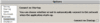 No the newer java is definitely better. Not sure why that happened for you. Perhaps system specific issue or just coincidence. |
| |||
| Sorry about that, I couldn't find the information formy-thingy when I posted. 1. OS version? Mac OS 9.2.2 2. What firewalls you have? None 3. How much ram? 128 MB 4. Hard Disk space available? 1.2 GB 5. Connection type? Cable/ hi-speed 6. Modem & router brand name & model numbers? RCA DCM425 7. Where are you trying to connect from (house, appartment complex, school, student accomodation, work, etc.)? House 8. What version of LimeWire (LW) & Java do you have? (Go to LW's menu Help>About LW...) 4.0.10 LW, dunno about the Java, it didn't say. 9. Who is your ISP (Internet Service Provider)? Comcast 10. Do this simple test for us. Using your browser go here: http://www3.limewire.com:6346/ The page should say 'Your test worked!'. What happens when you go there? *zelda music* Test worked! 11. Are you sharing the connection with other computers or p2p sharing programs? If yes, please give details of set up. Nope. 12. Is this a your 1st try at LW or is this a new problem with an experienced user. 1st time. 13. Do you see a brick wall in front of the blue world icon at the bottom of LW's interface? Not at all good sir. http://www.gnutellaforums.com/attach...1&d=1158099342 14. For those using a modem/router, how is your modem/router set up...are you port forwarding or is UPnP enabled? Regular ethernet cable. 15. What security programs are you using (antivirus etc)? Some people might not be aware that their security suite includes a firewall. Norton Antivirus/ Systemworks. (No firewall, I checked. I know enough about that kind of thing.(I think... ) 16. What country are you living in? Sometimes there are ISPs with the same name in more than one country (eg Clearwire in the USA & also in Ireland). USA. I tried the manual connect, changed the memory settings to 60000 still froze, and I still can't connect. I'll try the Command+option reboot. Thanks! |
| |||
| I have no idea about using Virtual Memory, Mac OS 9 confounds me in its ways. I'm pretty sure I do though. I have absolutely no incomplete or shared files, as I have never been able to use Limewire at all, and if I could find an older version I would download it ASAP. The thing is, this computer won't go on the download section of the LW website. I've tried deleting the .limewire folder before, no luck, and I've tried every remedy I found in this forum with no luck. I r sads. |
| ||||
| I will send you a couple of other versions you can try for OS 9. However give me a little time. I need to try to locate them first. Haven't seen them for some time & will most likely be somewhere on a CD/DVD-RW or external backup drive (& I have so many RW's.) BTW the gnutella network is what LW connects to. It has nothing to do with the actual LW website. |
| ||||
| Try this one .... I know I have at least one other version but couldn't find it. http://www.gnutellaforums.com/genera...-see-here.html |
 |
| |
 Similar Threads
Similar Threads | ||||
| Thread | Thread Starter | Forum | Replies | Last Post |
| An odd connection problem | jusber15 | Connection Problems | 3 | April 9th, 2007 03:54 PM |
| Connection problem? or download problem? help! | Mich_in_NJ | Connection Problems | 5 | November 25th, 2006 03:05 PM |
| Connection Problem | dutch_ca | Connection Problems | 1 | November 6th, 2005 07:52 AM |
| connection problem | Amrta108 | Connection Problems | 0 | January 5th, 2005 08:31 PM |
| connection problem | ryanberetta@hotmail.com | Connection Problems | 0 | December 20th, 2001 05:07 PM |