
 |
| |||||||
| Register | FAQ | The Twelve Commandments | Members List | Calendar | Arcade | Find the Best VPN | Search | Today's Posts | Mark Forums Read |
| General Mac Support For general questions about issues for Mac users, generally referring to Mac OS 9 and earlier but may also include Mac OSX users |
 |
| | LinkBack | Thread Tools | Display Modes |
| ||||
| See Downgrading iTunes (click on blue link) Points to keep in mind: If you are on a newer computer, you will need to start from scratch. After installing an older version of iTunes, you will need to remove your library file as in this step: Trash the 'iTunes Library' file in ./Users/Username/Music/iTunes, then re-add your song files to iTunes. After installing the older version of iTunes & removing that library file, go to your iTunes Music Library, drag & drop all the music folders (artists) onto iTunes program Library icon. This will re-add them. Which version of iTunes to install? iTunes versions affected by the incompatibility with LimeWire include all versions from 7.7 up to 8.0+. So you can choose any older version before 7.7 if you are starting your library file from scratch. If you are on an older computer, I'd recommend as they suggest, iTunes 6.0.5 & follow their directions carefully. In that way you will at least still retain a version of your iTunes library information. At this point I am not sure if iTunes 6.0.5 is intel compatible. I presume it is as I haven't downgraded yet. By doing the above you will achieve compabitility back with LW's shared library. And also remove some of the online sales junk iTunes put into the later versions of iTunes. You may also find the earlier iTunes behaves better than the later versions did/do. However, you may lose some of the later functionality of the later versions of iTunes. You will sacrifice some of the later information you may have added to the songs however. This is one of those sacrificial decisions you need to make if you do the above. Alternatives to using iTunes: http://crenk.com/list-of-the-best-fr...-alternatives/ Last edited by birdy; September 25th, 2009 at 10:33 PM. Reason: techlogg link not working any more |
| |||
| After much digging and frustration with the repeating "Forum Rules" higgeldyboo on on this site- I think I have found what I am looking for. iTunes 8.0 and limewire are NOT compatible. So I need to delete iTunes and reinstall an older version. Good thing I just bought LimewirePro. (Non-refundable- bummer) |
| |||
| Ya, iTunes has become quite the stuck-up little program as of late. I deleted iTunes 8.0 and re-loaded 7.6- lost all my playlists. Not a huge deal- mildly annoying. I just get frustrated when I find something on LW then can't play the damn thing in iTunes. I think LW-pro is a great program and even if I can't use it I'm happy to "donate" to their cause. Wish me luck with my adventures in trying to get these programs to talk today.  |
| ||||
| The songs should still play, however just the LW Playlist in iTunes does not work. You can set LW up so iTunes automatically adds the songs as soon as the song files are 100% downloaded. You can set iTunes to add all songs to its own music folder when 'adding' songs. 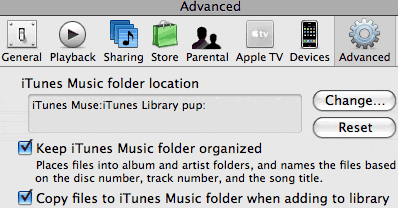 __ __ 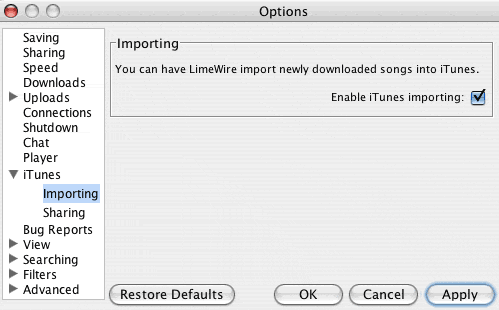 . |
 |
| Thread Tools | |
| Display Modes | |
| |