
September 6th, 2010
|
 | ContraBanned | | Join Date: June 30th, 2004 Location: Middle of the ocean apparently (middle earth)
Posts: 666
| |
For Win 7, it's probably best both LW & Java are run as Administrator. For LW, right-click the LW shortcut & choose Run as Admin. For Java, this is more complicated. Quote:
Originally Posted by bigdog423  6. On a lark, decided to reinstall the jre as an administrator. Found the jre*.exe file, did a right click on the file, selected "Run as administrator". Installed in c:\Program Files\Java\jre6, the default folder for Java JRE 64 bit. | If that doesn't fix it, take peekaboo2U's advice about reinstalling. See Reinstallation Technique |



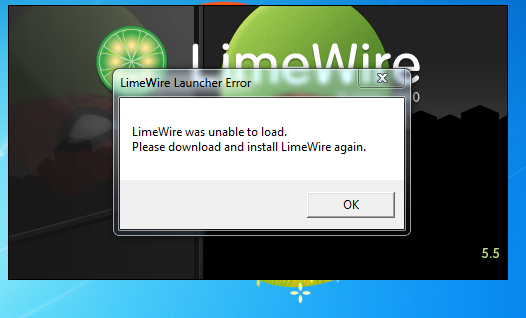
 I'm starting to think that system restore had something to cause the software's erratic behavior.
I'm starting to think that system restore had something to cause the software's erratic behavior.  It was working well until i thought a virus broke into my computer it later turned out to be a cookie.
It was working well until i thought a virus broke into my computer it later turned out to be a cookie.  I started up System restore to return it the way it was before: normal and functional. It wasn't at all when I attempted to startup LW.
I started up System restore to return it the way it was before: normal and functional. It wasn't at all when I attempted to startup LW.

