
November 16th, 2007
|
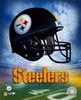 | Psst...over here! | | Join Date: April 5th, 2005 Location: Lookin for you
Posts: 3,227
| |
Download the zip file to your theme folder, C:\Documents and Settings\"your account name"\Application Data\LimeWire\themes. You'll need to set your folder options to show hidden files and folders.
Extract the zip file to a folder called "(skin name)_theme"(within the main theme folder). This folder will contain the icons and the other stuff.
Then change the extension of the ".zip" file to ".lwtp" and leave it in the main theme folder.
Open limewire and go to View>Apply Skins>(choose skin).
__________________
If it ain't broke, fix it till it is! |

