
August 12th, 2007
|
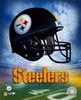 | Psst...over here! | | Join Date: April 5th, 2005 Location: Lookin for you
Posts: 3,227
| |
You'll have to enqueue them in windows media player. Just add your files to the WMP library. Open WMP and go to File>Add To Library>, have it monitor your shared folder(C:\Documents and Settings\"your account name"\Shared). Enqueue songs by right clicking them(in WMP library page) and add them to "Now Playing List".
For the skins, right click on the files once their in the download window and have it "Find More Sources", then right click it again and have search for the file again. Once it's downloaded you should get a popup asking you if you want to use the new skin. What version of LW are you using?
try deleting LW's preference folder with LW completely shut down. See points 2 & 3 in this thread: Fixes for Limewire. This will reset all your option settings, so make a note of them first.
__________________
If it ain't broke, fix it till it is!
Last edited by 6_pac; August 12th, 2007 at 12:24 AM.
|

