| |||||||
| Register | FAQ | The Twelve Commandments | Members List | Calendar | Arcade | Find the Best VPN | Today's Posts | Search |
| Getting Started Using LimeWire + WireShare Tips on getting started with LimeWire or WireShare. Also a place to seek help getting started. Includes the original LimeWire Pirate Edition thread, with the most up to date LPE installer packages on the internet including File_Girl's LPE version, and WireShare the most upgraded version of them all. |
 |
| | LinkBack  | Thread Tools  | Display Modes  |
| |
| |||
| Thanks, it must be something else going on. I just downloaded a song, and I click on it and it won't play. Other songs in red will play if I click on them in the library. A few songs have done this, some of them play right away, others won't start. |
| |||
| Thanks again. I'm wondering if I should reinstall Limewire completely. If I click on a song in my playlist, it plays a different song. If I want the whole playlist to play, it stops after a couple songs. It was playing two songs at once if you can believe that. |
| ||||
| Are you using the LW Player ?? It is highly recommended that you use an alternitive Media Player as the LW Player is nothing but JUNK. See Link below. Disable the LW Player and make VLC Media Player the Default Player CODECs list for Movies/Audio/ Alternate players / Video help forums/ video-mp3 fixers Within that thread is a link to download VLC player...it's free & has codecs installed to play most file types. It's a very reliable player |
| ||||
| MAJOR TOPICS for Upload/Download HELP. There's multiple reasons as Remoc suggested why the files might not play. When you search music, in the search results, make sure you see a bit rate otherwise they are most likely not really music files. But still, some files show bit rate but are corrupted. To be sure your freshly downloaded files are always not red, you could do this: Tools > Options > Sharing & choose whether or not to immediately share your downloads. I prefer not to use this option because I like to check the files first. Then share selected folders from my music library.  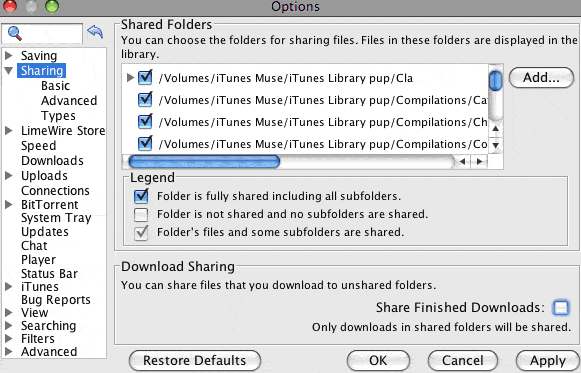 |
| |||
| Thanks again!!!! Is there any comments on Windows Media Player? I have that already of course, and most of the songs play on it. The old Monkees song I wanted wouldn't play, I think it was corrupt. (OK so I'm old, I also like Collie Budz mon...)Appreciate all the help..... |
 |
| |