| |||||||
| Register | FAQ | The Twelve Commandments | Members List | Calendar | Arcade | Find the Best VPN | Today's Posts | Search |
| Getting Started Using LimeWire + WireShare Tips on getting started with LimeWire or WireShare. Also a place to seek help getting started. Includes the original LimeWire Pirate Edition thread, with the most up to date LPE installer packages on the internet including File_Girl's LPE version, and WireShare the most upgraded version of them all. |
 |
| | LinkBack | Thread Tools | Display Modes |
| |||
| Just got LW5 and i dont want to use Limewire player. I want them to automatically play when launched in my Windows media player. I can't find where i would change my settings to use that player instead. I already unclicked the button to use limewire player, but it brings the music up in music match jukebox instead. |
| ||||
| Open LW and go to Tools>Options>My Library, untick the box by "Use the LimeWire player when I play audio files", then click "OK". *Edit, I didn't read your whole post. You need to change your default player for audio files. Open up your files in windows, right click one one of the files and click on "Properties". You'll see where it says "Opens with" click on "Change" then choose WMP from the list. 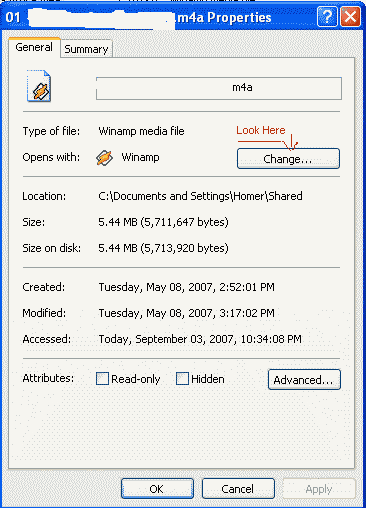 See: Setting default audio program
__________________ If it ain't broke, fix it till it is! Last edited by 6_pac; April 2nd, 2009 at 07:38 PM. |
 |
| |