| |||||||
| Register | FAQ | The Twelve Commandments | Members List | Calendar | Arcade | Find the Best VPN | Today's Posts | Search |
| Getting Started Using LimeWire + WireShare Tips on getting started with LimeWire or WireShare. Also a place to seek help getting started. Includes the original LimeWire Pirate Edition thread, with the most up to date LPE installer packages on the internet including File_Girl's LPE version, and WireShare the most upgraded version of them all. |
 |
| | LinkBack  | Thread Tools  | Display Modes  |
| |
| |||
| Hi. I've just upgrade to Limewire 5.2.8 and I can't figure out how to restrict files. I'm open to sharing all my music files but not photos or documents. Can someone please help direct me? This new version seems to have less control options. Cheers, B  |
| |||
| Thank you for your reply!! I really appriciate it. Now...is there any way to make this the default setting for all documents/pictures or do I have to keep an eye on that "All" tab to make sure I'm only sharing audio?? Thanks again!  |
| ||||
| LW's menu bar, Tools -> Options -> My Files. Disable all categories except Audio if you only wish to share audio. You also have the option to have a warning each time you share a new folder so you have a choice of not sharing particular types when you do share. See example of the warning message in the Drag & drop folders to share in Birdy's 2nd post:http://www.gnutellaforums.com/346792-post2.html  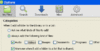 Last edited by birdy; July 26th, 2009 at 08:29 PM. Reason: Adding link to post after splitting thread |
 |
| |