| |||||||
| Register | FAQ | The Twelve Commandments | Members List | Calendar | Arcade | Find the Best VPN | Today's Posts | Search |
| Getting Started Using LimeWire + WireShare Tips on getting started with LimeWire or WireShare. Also a place to seek help getting started. Includes the original LimeWire Pirate Edition thread, with the most up to date LPE installer packages on the internet including File_Girl's LPE version, and WireShare the most upgraded version of them all. |
 |
| | LinkBack | Thread Tools | Display Modes |
| ||||
| Check your Java control panel to be sure Java 6 is active/enabled and Java 7 is either removed or disabled. Edit: I forgot you are using Windows XP. In that case Java 7 must be totally removed from the system or else LW 5 will give that same error. You can use the Add/Remove Programs Control Panel to remove Java 7. If you wish to keep Java 7 then you will need to create a shortcut to the LW.jar file in the LW program library folder: http://www.gnutellaforums.com/connec...tml#post368753 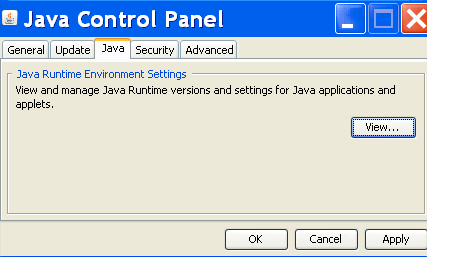 Yeah a bit of short-sightedness by the LW devs on the Java issue. |
| ||||
| My apologies for not being accurate for earlier instructions then if using XP, and misreading your response. NVM. But if needed, to delete the LW prefs folder for XP see http://www.gnutellaforums.com/window...tml#post183932 though the sample image may have been from Win 2000. Maybe time for her to upgrade to a mac. joking  Best wishes for your mother. Best wishes for your mother.  BTW only LW 5 versions are affected by the Java 7 issue. |
| ||||
| Depends whether you are on Windows 7 or XP. Only Vista and Windows 7 have a Roaming folder. Windows 7 is C:\Documents and Settings\*yourusername*\AppData\Roaming\Limewire Windows XP is C:\Documents and Settings\*yourusername*\Application Data\limewire If you are not seeing AppData / Application Data folder then it means you have not properly enabled viewing hidden files and folders in the View option settings. Another trick is Click on "Start" and click on "Run", now copy and paste this code here: %APPDATA% Then click "OK" That will take you inside the Application Data folder where you should see the LW folder if using Windows XP. Or for Windows 7 simply copy it into the search box in the Start menu. Or alternatively for Windows 7 copy this into the Start menu %APPDATA%\ with the backslash on the end then press enter. Win 7 example:  Oops timing, I bumped my head as Birdy jumped in front of me to reply lol.  Birdy and LOTR were taken to the nearest hospital for a cup of coffee. Birdy and LOTR were taken to the nearest hospital for a cup of coffee. |
| ||||
| Quote:
 I didn't mean to jump in front of you I didn't mean to jump in front of you  |
| |||
| Quote:
|
| ||||
| Quote:
Post #5 here http://www.gnutellaforums.com/window...tml#post183932 explains how to back-up incomplete downloads if you have any. But after deleting your LW settings files you will need to reset your downloads location first time you open LW again. What are all the files in the preferences folder? There is the downloads file as mentioned above which records details of your incomplete downloads. There is a library file that details both all files you have in your library and those files you are sharing. There is a props file that records general settings such as your download location, contains blocked hosts and search terms, connection history. This props file is maybe the most common file to become corrupted and zeroed. Not sure about the others. There is the gnutella file which is the file that helps you connect. There is a xml folder that contains specific details about your library files. There is a fileurns file that seems to detail shared files specifics and locations. Probably the largest of all the items will be the browser folder. This is disposable as LW will create a new one next time it is opened. Your Library in LW will probably be empty when you open LW. You can always re-add files to your Library via drag and dropping the files from your LW download folder. |
 |
| |
 LinkBacks (?)
LinkBacks (?)
LinkBack to this Thread: https://www.gnutellaforums.com/getting-started-using-limewire-wireshare/97321-limewire-pirate-edition.html | ||||
| Posted By | For | Type | Date | |
| About: Wireshare | This thread | Refback | August 28th, 2020 02:53 PM | |
| ?????? ?????? LimeWire ⢠ru.knowledgr.com | This thread | Refback | October 1st, 2019 09:11 AM | |
| LimeWire Pirate Edition | This thread | Refback | June 15th, 2019 02:48 AM | |
| Limewire Pirate Edition (PE) Lime Wire (download torrent) - TPB | This thread | Refback | March 30th, 2018 05:28 AM | |
| WireShare explained | This thread | Refback | August 19th, 2017 01:42 AM | |
| LimeWire Pirate Edition (download torrent) - TPB | This thread | Refback | March 5th, 2017 06:36 PM | |
| LimeWire Pirate Edition (download torrent) - TPB | This thread | Refback | January 13th, 2017 05:14 AM | |
| LimeWire Pirate Edition (download torrent) - TPB | This thread | Refback | June 18th, 2016 12:09 AM | |
| LimeWire Pirate Edition explained | This thread | Refback | March 10th, 2016 05:00 PM | |
| Limewire Pirate Edition (PE) Lime Wire (download torrent) - TPB | This thread | Refback | December 21st, 2015 12:33 PM | |
| Limewire Pirate Edition (PE) Lime Wire (download torrent) - TPB | This thread | Refback | December 13th, 2015 05:31 AM | |
| Limewire Pirate Edition (PE) Lime Wire (download torrent) - TPB | This thread | Refback | September 11th, 2015 10:12 PM | |
| LimeWire Pirate Edition (download torrent) - TPB | This thread | Refback | September 2nd, 2015 06:50 PM | |
| Limewire Pirate Edition (PE) Lime Wire (download torrent) - TPB | This thread | Refback | May 21st, 2015 11:51 PM | |
| Limewire Pirate Edition (PE) Lime Wire (download torrent) - TPB | This thread | Refback | February 22nd, 2015 08:52 AM | |
| Limewire Pirate Edition (PE) Lime Wire (download torrent) - TPB | This thread | Refback | December 1st, 2014 06:42 AM | |
| LimeWire Pirate Edition (download torrent) - TPB | This thread | Refback | November 1st, 2014 09:24 PM | |
| Limewire Pirate Edition (PE) Lime Wire (download torrent) - TPB | This thread | Refback | November 1st, 2014 04:11 PM | |
| LimeWire Pirate Edition (download torrent) - TPB | This thread | Refback | October 27th, 2014 04:09 AM | |
| Limewire Pirate Edition (PE) Lime Wire (download torrent) - TPB | This thread | Refback | October 4th, 2014 08:10 AM | |
| Limewire Pirate Edition (PE) Lime Wire (download torrent) - TPB | This thread | Refback | September 25th, 2014 10:10 PM | |
| Limewire Pirate Edition (PE) Lime Wire (download torrent) - TPB | This thread | Refback | September 18th, 2014 06:38 PM | |
| Limewire Pirate Edition (PE) Lime Wire (download torrent) - TPB | This thread | Refback | September 16th, 2014 03:14 AM | |
| limewire pirate edition connection | This thread | Refback | September 1st, 2014 09:15 AM | |
| LimeWire Pirate Edition (download torrent) - TPB | This thread | Refback | August 25th, 2014 04:52 AM | |
| LimeWire Pirate Edition (download torrent) - TPB | This thread | Refback | August 24th, 2014 08:51 AM | |
| LimeWire Pirate Edition (download torrent) - TPB | This thread | Refback | August 14th, 2014 03:19 PM | |
| limewire pirate edition java fix | This thread | Refback | August 14th, 2014 03:00 PM | |
| limewire pirate edition connection fix mac | This thread | Refback | August 14th, 2014 11:38 AM | |
| limewire pirate edition connection fix 2014 | This thread | Refback | August 4th, 2014 01:35 PM | |
| LimeWire Pirate Edition (download torrent) - The Pirate Bay Proxy | This thread | Refback | July 29th, 2014 08:15 AM | |
| Limewire Pirate Edition (PE) Lime Wire (download torrent) - TPB | This thread | Refback | July 15th, 2014 02:21 AM | |
| Limewire Pirate Edition (PE) Lime Wire (download torrent) - TPB | This thread | Refback | July 3rd, 2014 04:24 PM | |
| Limewire Pirate Edition (PE) Lime Wire (download torrent) - TPB | This thread | Refback | June 19th, 2014 09:07 AM | |
| Limewire Pirate Edition (PE) Lime Wire (download torrent) - The Pirate Bay Proxy | This thread | Refback | June 16th, 2014 04:18 PM | |
| LimeWire Pirate Edition (download torrent) - TPB | This thread | Refback | June 15th, 2014 10:40 PM | |
| Limewire Pirate Edition (PE) Lime Wire (download torrent) - TPB | This thread | Refback | June 13th, 2014 02:57 PM | |
| LimeWire Pirate Edition (download torrent) - TPB | This thread | Refback | June 11th, 2014 01:47 AM | |
| LimeWire Pirate Edition (download torrent) - TPB | This thread | Refback | June 10th, 2014 09:12 AM | |
| Limewire Pirate Edition (PE) Lime Wire (download torrent) - TPB | This thread | Refback | June 3rd, 2014 01:52 PM | |
| Limewire Pirate Edition (PE) Lime Wire (download torrent) - TPB | This thread | Refback | May 29th, 2014 01:08 AM | |
| LimeWire Pirate Edition (download torrent) - TPB | This thread | Refback | May 24th, 2014 12:58 AM | |
| LimeWire Pirate Edition (download torrent) - TPB | This thread | Refback | May 21st, 2014 11:24 PM | |
| Livefyre | Profile | This thread | Refback | May 18th, 2014 06:23 AM | |
| Limewire Pirate Edition (PE) Lime Wire (download torrent) - TPB | This thread | Refback | May 16th, 2014 08:35 AM | |
| LimeWire Pirate Edition (download torrent) - TPB | This thread | Refback | May 12th, 2014 03:18 AM | |
| TPB-NetWorks | Uncensored ThePirateBay Proxy | This thread | Refback | May 11th, 2014 12:28 AM | |
| Limewire Pirate Edition (PE) Lime Wire (download torrent) - TPB | This thread | Refback | May 8th, 2014 12:28 AM | |
| Limewire Pirate Edition (PE) Lime Wire (download torrent) - TPB | This thread | Refback | May 4th, 2014 04:56 AM | |
| Limewire Pirate Edition (PE) Lime Wire (download torrent) - TPB | This thread | Refback | May 3rd, 2014 07:56 AM | |