| |||||||
| Register | FAQ | The Twelve Commandments | Members List | Calendar | Arcade | Find the Best VPN | Today's Posts | Search |
| Getting Started Using LimeWire + WireShare Tips on getting started with LimeWire or WireShare. Also a place to seek help getting started. Includes the original LimeWire Pirate Edition thread, with the most up to date LPE installer packages on the internet including File_Girl's LPE version, and WireShare the most upgraded version of them all. |
| | LinkBack | Thread Tools | Display Modes |
| ||||
| LimeWire 5 icons: LimeWire 4 icons: Important Search result icons to recognise: Cancelled: _ Means you stopped downloading that file at some time in the past. Downloading: _ Means it is a present downloading file that is partially downloaded. Not selected to download: _ These stars represent your chances of a successful connection to a new file search result. Four stars is best. If they are coloured blue then it means you have located file results on the same LAN as your computer.  Dial up users often show up as one star. Other inter-ISP issues may result in stars shown being low such as host having their upload slots & bandwidth set low, or is full up with other download candidates. Remember there may be many ISP hops between you & the host uploading the file, and some ISP's have traffic issues and may take measures to curb this. Another reason for only one or two stars showing is host is behind an unconfigured firewall, such as at their place of work for example, thus making it difficult to connect to them. There's other possible reasons, such as hops between Ultrapeers & how the ultrapeers are managing to cope with message traffic (there are some dud ultrapeers out there which can hamper all areas of p2p use.) Dial up users often show up as one star. Other inter-ISP issues may result in stars shown being low such as host having their upload slots & bandwidth set low, or is full up with other download candidates. Remember there may be many ISP hops between you & the host uploading the file, and some ISP's have traffic issues and may take measures to curb this. Another reason for only one or two stars showing is host is behind an unconfigured firewall, such as at their place of work for example, thus making it difficult to connect to them. There's other possible reasons, such as hops between Ultrapeers & how the ultrapeers are managing to cope with message traffic (there are some dud ultrapeers out there which can hamper all areas of p2p use.)Completed: _ Means you have previously downloaded that file (may have slightly different title but all other details such as file size & file composition is the same; the download hash of the file matches those of the ones you see in the new search results.) When you select a file in search results & press Download, the first thing LimeWire does is download the Hash of the file. This contains the attributes of the file; the file size, composition, etc. LimeWire stores this hash so when you complete your download it then compares your download to the original hash of the file to be sure it matches. Download messages for LW 4: Queued = LimeWire is too busy to handle that file at that time. This may be due to too many downloads selected too quickly. Else, many incomplete files when starting up LimeWire (LW). There is a chance your LW Preferences are partially corrupted. A nice trick to speed up LW & prevent problems with this is to Tip: Purge the Downloads Queue! (click on blue link) Need More Sources = Is when your selected download is unable to connect to the host. This may be due to many reasons; eg: they went offline, or they are simply too difficult to connect to. This is why it is best to download from hosts who show 3 or 4 stars in the search results. As far as I know, LW only attempts to check up to half a dozen known hosts of file to download from if resuming from opening LW up. For that reason, it is always best to re-search the file topic again to try to find fresh & online hosts of the file. Waiting for Busy Hosts = you're in a queue for a downld (the hosts are busy with other uploads.) Waiting in Line = See below & above; it's when you are in another person's upload queue. Waiting in Line, Position 9 = is similar to above, except it lists where you are in the queue. And I think the host is singular. Downloading from 1 host = downloading from a single host of the file. Downloading from 2 hosts = downloading from two hosts who have the file. These hosts may not necessarily have the complete file, but may be partial file sharing. If your download stops, there is a chance you have downloaded as much as the host with the partial file has. Waiting for Stable Connection = At this point I am not 100% sure what this means other than the host(s) you are trying to connect to are problematic. I could guess this would be the case with trying to connect to dial up users for example. See explanations of Star quality above for possible reasons. The problem might be at your end too, such as having already used most of your download bandwidth and messages between you & host having problems sending & receiving. Firewall problems might also play a part here. Waiting on # hosts = Trying to establish a connection to download from hosts LW finds. If too many it suggests the file is probably a fake file. See more about fake files here: Beware of Fake files in search results Normal after selecting to download or after opening LimeWire = Need More Sources, _ if cannot find a host of the file. Resume/Find Sources function: Waiting #s for Sources ends up as Awaiting Sources, _ if cannot find a host of the file. Reasons Downloads may stop = Hosts you are downloading from may have gone offline. Else somewhere along the line you have lost connection with that person, potentially several reasons this may have happened. Such as at your end your bandwidth was all used up with other downloads, else the host ran out of upload bandwidth. Else some form of interference in between. Since many files are downloaded via partial file sharing, sometimes downloads stop due to you having downloaded as much of the file as the host you are connected to has. Also, some people use a lot of bandwidth on other types of networks such as torrents, thus their upload bandwidth might be all used up & your speed drops or stops, or loses connection. To restart downloads: A simple trick which sometimes works, is if you still have the search results for that file up, then cancel the download & reselect from the search results (* this only applies to LW 4, cancelling download deletes incomplete file in LW5!) _ Another method is to Search again, and also periodically use the Get More Results search option. These are more efficient techniques & safer for the network than using the Resume or find sources function. When you open LW, it will attempt to connect up to six hosts only per incomplete file. If those hosts are not online or cannot connect to then obviously they will not connect. That's why it's a good idea to do fresh searches after opening the program, but wait until LW settles & no files are queued. 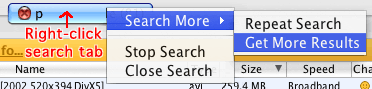 ___________ ___________ 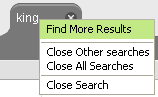 ____________ LW 5 Find More Results is more direct, Right-click search tab Also check http://www.gnutellaforums.com/gettin...ser-guide.html . Last edited by Lord of the Rings; March 23rd, 2010 at 06:17 AM. |
| |