| |||||||
| Register | FAQ | The Twelve Commandments | Members List | Calendar | Arcade | Find the Best VPN | Today's Posts | Search |
| Getting Started Using LimeWire + WireShare Tips on getting started with LimeWire or WireShare. Also a place to seek help getting started. Includes the original LimeWire Pirate Edition thread, with the most up to date LPE installer packages on the internet including File_Girl's LPE version, and WireShare the most upgraded version of them all. |
 |
| | LinkBack | Thread Tools | Display Modes |
| |||
| Hi all, Okay...I'm quite new to this and have a quick question. Here's my problem; I've been able to download files quite successfully, but have not seen anyone upload from me. When my files are downloaded they go to my saved files folder. Am I supposed to manually move each file that I download to the shared files folder in order for them to be shared? I'm running LW 4.18.3 on Windows XP with a broadband connection. Thanx in advance. |
| ||||
| Different ways to approach this.  To add to 6_pac's advice about shared folder by default being shared. To add to 6_pac's advice about shared folder by default being shared.Let's not get confused. The LW Library window shows two folders which are psuedo folders, ie: they don't really exist on your computer but are shown in LW to help you know which files were recently downloaded (Saved Files folder), and files that are individually shared out of a folder. 1. One is you can automatically share your downloads immediately after downloading. 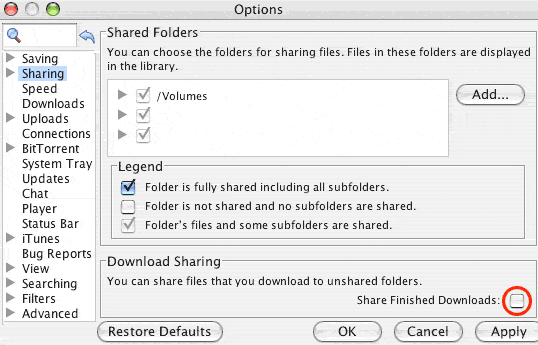 2. You can also allow partial file sharing, which means whilst you are downloading the file, others are downloading parts of the file from you which overall speeds up downloading for everyone. You'd be surprised how much of what you download is actually via partial file sharing. Issue there though is sometimes with large files such as videos, the people or person you were partial file sharing from does not have the last part of the file yet so your download from them stops temporarily. lol This is also 'one' reason why download speeds change around at times. 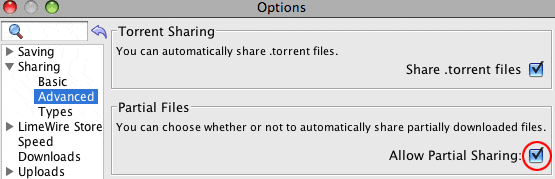 3. You can also add other folders to share if you wish. See How to Share Folders (click on link) Personally I share selected folders from all over my computer. Selected folders from my iTunes Music library, videos from elsewhere, images from another location, etc. |
| ||||
| Another tip to help with uploads is to have them very descriptive so they can be found easily in searches. For music, try to add as much information as possible in their mp3 id3 tags. For videos or other types of files, select them from the LW Library, press the Describe button & add as much info as possible. This helps the file be found in searches because the descriptive terms can also be linked to searches. Just be aware though that whilst you are using the Describe function in LW, the information is held within LW & sent when someone requests it. However the description is not included inside the file like id3 tags are. It's similar but a little different. I find some of my music id3 tags don't show up in LW properly for some reason, so I use the Describe function to add such descriptions of artist, album, etc. However as suggested, that information is not actually added to the file, it is simply sent when searches come in seeking such information. I hope that makes sense. lol  |
 |
| |