| |||||||
| Register | FAQ | The Twelve Commandments | Members List | Calendar | Arcade | Find the Best VPN | Today's Posts | Search |
| Getting Started Using LimeWire + WireShare Tips on getting started with LimeWire or WireShare. Also a place to seek help getting started. Includes the original LimeWire Pirate Edition thread, with the most up to date LPE installer packages on the internet including File_Girl's LPE version, and WireShare the most upgraded version of them all. |
 |
| | LinkBack | Thread Tools | Display Modes |
| ||||
| Check out this link for more info about using Direct Connect: http://www.gnutellaforums.com/open-d...owse-chat.html When you click on the Direct Connect tab, you'll see a message showing you your IP address & LW's listening port... that's what your friend has to enter into their LW in order to connect with you. eg if you see ***.***.***.**:#### your IP address shows where the * are & LW's listening port shows after the colon, where the # are. Your friend needs to enter the whole lot, including the colon sign & listening port  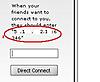 If you see the brick wall firewall icon, you won't be able to recieve direct connections. When you click on the Direct Connect tab, you'll see a message like the one below. In that case, you'll need to configure your software firewall to allow LW. If you use a router with an internal firewall, you'll either need to use UPnP if the router supports it, or forward a port within your router.  If it turns out that you're firewalled & want help with that, please give us your details. System details - help us to help you -> Provide these details when you post!!! |
| |||
| U can use the Site IP-Details.com : Find your IP address Information For Findout the Ip-Address Details..It will Displays the server Location Using the Maps View |
| ||||
| my response to this possible spammer dragging an old thread out of the attic is this: What Is My IP Address? - IP Address Lookup, Internet Speed Test, IP Info, plus more the server location given by the spammer's link is totally incorrect in my case...lol...what a piece of cr@p...
__________________  So Long and Thanks for All the Files _____________________________________________ Beware of the big 3 insurance companies in Texas! Read your policies carefully (maybe you'll need a lawyer) Allstate, Farmers & State Farm are overextended and their 'coverage' is worthless...a true waste of your money Read This |
 |
| |
 LinkBacks (?)
LinkBacks (?)
LinkBack to this Thread: https://www.gnutellaforums.com/getting-started-using-limewire-wireshare/89724-direct-connect-ip-address.html | ||||
| Posted By | For | Type | Date | |
| Direct Connect to a IP Address | Life123 | This thread | Refback | March 19th, 2011 10:32 PM | |