
February 18th, 2009
|
 | ContraBanned | | Join Date: June 30th, 2004 Location: Middle of the ocean apparently (middle earth)
Posts: 666
| |
 Using LimeWire 5 to find your files on your computer using 'Locate File on Disk' tool Using LimeWire 5 to find your files on your computer using 'Locate File on Disk' tool
You wish to access your files directly on your computer? Find the files listed in any of the Library, P2P Network or Upload windows & right-click (OSX use Control-click) & choose Locate File on Disk option from the pop-up menu which appears. The folder will open up & the file in question will be highlighted. Example image shown below is Mac OSX, however same principle applies to Liinux & Windows users. 
For those seeking incomplete files, right-click the file & choose View File Info ... from the pop-up menu. In the Information window, click on the Locate File on Disk option & the incomplete folder will open up with the incomplete file in question highlighted.  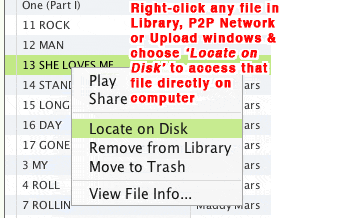 . .
Last edited by Lord of the Rings; March 16th, 2009 at 08:00 PM.
|

