| |||||||
| Register | FAQ | The Twelve Commandments | Members List | Calendar | Arcade | Find the Best VPN | Today's Posts | Search |
| Getting Started Using LimeWire + WireShare Tips on getting started with LimeWire or WireShare. Also a place to seek help getting started. Includes the original LimeWire Pirate Edition thread, with the most up to date LPE installer packages on the internet including File_Girl's LPE version, and WireShare the most upgraded version of them all. |
 |
| | LinkBack | Thread Tools | Display Modes |
| |||
| Hi When I search LimeWire all searches come back mixed up eg: put in one two three and it comes back two three one for eg.also nothing over 20MB no movies.and a lot of spam. I have used LimeWire for over three years and never had this happen before it's been going on now for 4months. I was with Basic went Pro had this trouble uninstalled Pro went back to basic 5.5.9 so now also out of pocket.can anyone help. tradon24  |
| ||||
| Are there file extensions that continually show up? Some extensions such as .wma, .mov, .au, .zip, .exe, .rar often contain spam or are infected. Check out this thread for info: How to find music/videos There's a section there about using the keyword filter, with lots of info aobut which words & file extensions to filter for best results (ie weed out the fakes, spam & porn)  You can find a file extension filter within tools > options > search > filter file extensions. And keyword filter within tools > options > search > keyword filter. After adding words/extensions to the filter(s), click ok on the filter page & then ok again on the main options page. And if you still keep seeing crap, try changing ultrapeers (hosts that you connect to in order to search). In LW tools > advanced tools. In the Host column, you'll see UPs that you're connected to. Check in the Time column & see which ultrapeer has been connected for the longest time. Right click on that host > Remove. That ultrapeer will be replaced by another. Now start a new search for your file. If you don't see any improvement in results, remove the next ultrapeer. And so on... See whether that helps at all  . 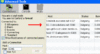 (click thumbnail to see larger view of sample image) (click thumbnail to see larger view of sample image). |
 |
| |