
 |
| |||||||
| Register | FAQ | The Twelve Commandments | Members List | Calendar | Arcade | Find the Best VPN | Today's Posts | Search |
| Host Connections Discussions related to host connections for BearShare users. Problems connecting? See A technique for connecting with BearShare |
 |
| | LinkBack | Thread Tools | Display Modes |
| |||
| Hi I am new to this & I have no tech ability or understanding so be kind . I had BS for 7 years never a problem & I use it all the time. Lately I could not connect so I uninstalled & reinstalled BS 5.1.0b25 & bear start from another forum. I got BS to open but the 1st light blinks yellow never goes green. I was able to search got hits but when I try to download the song name turns red & says need more sources....What do I do to GO GREEN? Easy now remember I am a novice. HELP!  Last edited by fried122; June 12th, 2009 at 01:46 PM. Reason: added something |
| ||||
| I get the flashing yellow light all the time..when the damned henchmen of the RIAA/MPAA are DDOSing me...but I still get search results and downloads....I'm thinking that using PG2 will help this person out...
__________________  So Long and Thanks for All the Files _____________________________________________ Beware of the big 3 insurance companies in Texas! Read your policies carefully (maybe you'll need a lawyer) Allstate, Farmers & State Farm are overextended and their 'coverage' is worthless...a true waste of your money Read This |
| |||
| Quote:
|
| ||||
| sorry d00d, but we mods once tried using crystal balls and found them to be rather unreliable... The_Point being, its rather hard to give any sort of advice no knowing what you are using for a firewall, now isn't it... also in your first post you make a reference to the first light....what first light? most cultures read from left to right, so in my eyes your reference refers to the light that is about hosts connections...as noted, mine always blinks yellow and green but I have no issues...the light on the far right is for network connectivity and mine is always in the green once I get connected to at least one host... in the setup field of BS there is the field for connections...you will notice there is a field in that menu for defining the port (which has to be the same for both TCP and UDP)....I set mine to 6348...this is the port you would have to enter as information, if needed, into your firewall settings... again, since you don't bother to give any information about your firewall, we can't give any relevant advice...many firewalls do the setup pretty much automatically..the program tries to access the internet, the firewall catches it and asks what to do (usually a yes or no), you say yes, and viola, it works...
__________________  So Long and Thanks for All the Files _____________________________________________ Beware of the big 3 insurance companies in Texas! Read your policies carefully (maybe you'll need a lawyer) Allstate, Farmers & State Farm are overextended and their 'coverage' is worthless...a true waste of your money Read This |
| ||||
| Go to Start menu -> Control Panel -> Windows Firewall, open. Click on Exceptions, press Add program & add Bearshare. You can also use the Ports button to add TCP and UDP port ranges. BTW did you replace the old connection cache with a newer one? You can find a fresh one as an attachment below called Bearshare-cache.zip Once downloaded, unzip it. Open that folder, move the contents to C:\Program Files\BearShare Test\db ie: Go to your Programs folder -> BearShare -> DB folder & drop the contents of the Bearshare-cache folder inside to replace the older ones. BearShare must be closed whilst you do this.  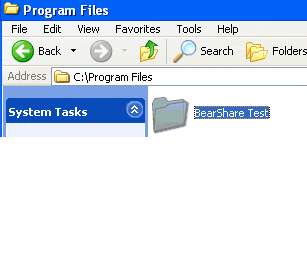 . |
| |||
| [quote=Peerless;344796]sorry d00d, but we mods once tried using crystal balls and found them to be rather unreliable... The_Point being, its rather hard to give any sort of advice no knowing what you are using for a firewall, now isn't it... also in your first post you make a reference to the first light....what first light? most cultures read from left to right, so in my eyes your reference refers to the light that is about hosts connections...as noted, mine always blinks yellow and green but I have no issues...the light on the far right is for network connectivity and mine is always in the green once I get connected to at least one host... in the setup field of BS there is the field for connections...you will notice there is a field in that menu for defining the port (which has to be the same for both TCP and UDP)....I set mine to 6348...this is the port you would have to enter as information, if needed, into your firewall settings... again, since you don't bother to give any information about your firewall, we can't give any relevant advice...many firewalls do the setup pretty much automatically..the program tries to access the internet, the firewall catches it and asks what to do (usually a yes or no), you say yes, and viola, it works...[ Peerless, I know what you mean about crystal balls & if mine worked I would not need help. I am sorry if I am frustrating you but imagine how I feel because I am so clueless. In my first post I was talking about the 1st light, I do read left to right, but after that when I went back on BS the 4th light was yellow also which is why I made another post asking Lord of the Rings about it. I would be happy to give you all the info you need to help me but I dont no jack about where to or how to find it. In the setup field for BS the defining port is now set at 6833, it was at 6348 before but on another site one of the solutions given to me was to change it. A BS instruction page opened & I followed it. Since I am so in the dark about how to help myself so you can help me maybe you can tell me is there some other site where I can get music. BS was easy for me & as I am sure you picked up on that I need easy. Thanks for trying anyway. |
| ||||
|
__________________  So Long and Thanks for All the Files _____________________________________________ Beware of the big 3 insurance companies in Texas! Read your policies carefully (maybe you'll need a lawyer) Allstate, Farmers & State Farm are overextended and their 'coverage' is worthless...a true waste of your money Read This |
 |
| |