
 |
| |||||||
| Register | FAQ | The Twelve Commandments | Members List | Calendar | Arcade | Find the Best VPN | Today's Posts | Search |
| LimeWire 4 Skins help (note: LimeWire 5 cannot change skin !) Here is where to find past information about problems with using or creating LimeWire skins, and if your problem can not be found, post a question about it |
 |
| | LinkBack | Thread Tools | Display Modes |
| |
| |||
| I can extract the files just fine, and i found the themes folder fine too. Just it wont work in limewire. The only thing i cant do is on the get a skin page(http://wiki.limewire.org/index.php?title=Get_a_Skin), the first step says to "save target as", but my computer wont do that. When i right click the image the save target as thing is grayed out. I'm not sure what .lwtp is either. Help please! Thanks Last edited by bballstudthe643; December 27th, 2008 at 05:38 PM. |
| ||||
| Some posts that might help: http://www.gnutellaforums.com/limewi...howing-up.html http://www.gnutellaforums.com/limewi...elp-skins.html http://www.gnutellaforums.com/limewi...e-answers.html To download, all you need to do is click the blue link to the right of the skin image. The skins on the LW site are already .lwtp file extension. However, you will then need to locate them manually into your themes folder. That's the manual way of doing it.  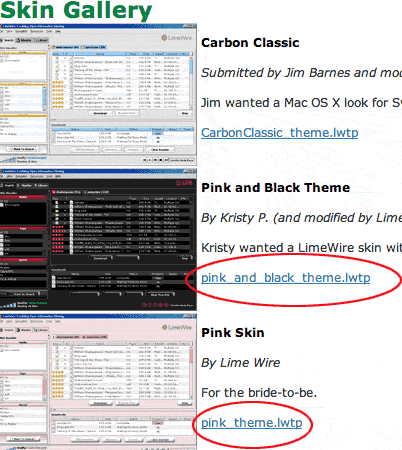 |
 |
| |