
September 14th, 2006
|
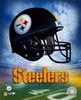 | Psst...over here! | | Join Date: April 5th, 2005 Location: Lookin for you
Posts: 3,227
| |
Those directions are a little off. Try C:\Documents And Settings\"your account name"\Application Data\.Limewire\Themes.
The "Application Data" folder is a hidden folder, so you'll have to set windows to show hidden folders. When you get to your account name folder, from the tool bar go to Tools>Folder Options>View>Hidden Files and Folders, then tick "Show Hidden Files and Folders" then click apply. Then you should be able to find the Themes folder.
__________________
If it ain't broke, fix it till it is! |




 Similar Threads
Similar Threads