
 |
| |||||||
| Register | FAQ | The Twelve Commandments | Members List | Calendar | Arcade | Find the Best VPN | Today's Posts | Search |
| LimeWire+WireShare Tips and Tricks Advanced users meet here to share secrets about pushing LimeWire to the limit. |
 |
| | LinkBack | Thread Tools | Display Modes |
| |||
| Thanks for your reply. Call me thick but can l just recount the problem. Until recently all downloaded music went into my "My Music" file on the pc and from there l could do as l wished with it. After l downloaded a recent update all downloads went into a file called "Individually Shared Files" with none of these downloads going into my "My Music" file. I soon realised the only way to play these downloads was to be connected to LW. After reporting this to LW or Gnutela, whatever that is, and messing about with settings, all my downloads now go into both the My Music and Individually Shared Files file, however, l still can't drag the original 50 or so that only went into the Individually Shared Files into the My Music file... hope you are following this. I also don't see any reference to an itunes file on my pc or on the LW page??? Quote:
|
| |||
| As l said earlier LOTR l cannot see any reference to iTunes in my LW or PC files. Like Cutirpie666 this problem only just started and has been perfect ever since l've been with LW. Should l wipe LW from my pc and reload it??? The funny thing is l don't now have the problem but l would just like to transfer downloaded music in the ISF folder into my My Music file. Quote:
|
| |||
| Thanks Cutiepie. I reckon someone at LW knows more about this than they are letting on and so l have also come to the conclusion l must uninstall LW and reinstall it. Sadly, l have loads of stuff that went into the ISF folder but l get these will be lost with the uninstall and have to be sourced again. Nice talking with you. M |
| |||
| Quote:
Really need some help !! tamucat |
| ||||
| Quote:
For fast & easy access, go to your LW Library window, select Saved Files folder & press the Explore button. Sample image here: Using Library Explore button to access downld folder (click on link) & the folder will open up for you. The Explore button should work on most if not all folders listed in the Library window.  I recommend having a close look at this post http://www.gnutellaforums.com/133930-post8.html  Last edited by Lord of the Rings; June 23rd, 2008 at 02:00 PM. |
| |||
| Hi All! I'm new to Limewire, and P2P sharing. I've downloaded a few songs, but can't seem to play them on: Lw's built in player iTunes WM Player WM Player opens, then IE opens up looking to download a PLAY_MP3. exe file. The website it tries to locate is www.fastmp3player.com. I downloaded the music files as Mp3's, and tried to drag them from the LW folder which resides in "my documents". Using an IBM T42 Thinkpad, with windows XP. Latest WMP, and iTunes loaded. LW- 4.18.3, Java 1.5.0_04. also, we're on limited bandwith here in South Africa, so how much BW is LW using, even while not launched?? All, help appreciated. Regds |
| ||||
| http://www.gnutellaforums.com/downlo...load-help.html Network being spammed with viruses pretending to be mp3's. Make sure the mp3's you download show a bit rate. Else they will most likely be viruses. 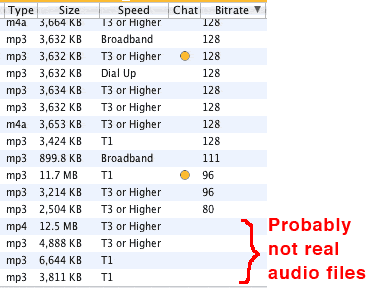 LW should not use any bandwidth whilst not open.  Last edited by Lord of the Rings; July 31st, 2008 at 05:59 AM. |
 |
| |