
 |
| |||||||
| Register | FAQ | The Twelve Commandments | Members List | Calendar | Arcade | Find the Best VPN | Today's Posts | Search |
| Mac OSX Problems with installing LimeWire or WireShare for Mac OSX users |
 |
| | LinkBack | Thread Tools | Display Modes |
| |||
| Ok - I downloaded LimeWire (4.14.?) It told me that this version of LimeWire only works on Mac OS X 10.4 (Tiger) or later. I have Mac OS X 10.3.9 and when I tried to open up LimeWire it says the latest version of LimeWire won't work, but version 4.12.6 will -- would you like to download it? I say yes I want to download it -- the link takes me back to limewire.com and straight back to the version 4.14.? that I cannot use on my OS X 10.3.9. I have Googled LimeWire 4.12.6 -- lots of results, but all the download links take me back to the new 4.14.? version. Some help would be greatly appreciated. |
| |||
| The link to the older versions is on the side of the page, and posted right above your post in the stickies. Here's the shortcut to LimeWire 4.12.15 for Mac OS X (10.2 - 10.3) Lime Wire » Download Out-Of-Date Installers |
| |||
| I am trying to download limewire onto my new mac desktop. All that happens is it downloads fine and then I get to the screen where it says double click the limewire sign to continue with installation and I double click but the installation never appears. Any suggestions?? |
| ||||
| If still doesn't work, then check the Java version that's running. If using OSX 10.5, then make sure Java is 'at least' Java 1.5. If it's already set to Java 1.5, then try Java 1.6 as that sorted the issue for at least one user; Setting up Java 1.5. Good idea to log out & back in after changing Java preference settings.  * If you are using LimeWire version 5 you will require Java 1.6. How to organise your java preferences as shown below may vary per person's set up. LW 5 users may need to move Java 1.6 up higher than shown here, such as 2nd or 1st on list. * If you are using LimeWire version 5 you will require Java 1.6. How to organise your java preferences as shown below may vary per person's set up. LW 5 users may need to move Java 1.6 up higher than shown here, such as 2nd or 1st on list.Non intel users, OSX 10.4 & earlier OSX users will not be able to use LW 5. Users whose computers are not 64-bit capable intel machines, are limited to LW 4. Such OSX 10.4 & 10.5 users will be limited to LW 4.18 using Java 5 (1.5). Make sure your Java 1.5 is high up on the Java preferences list. (Oh & the beta fixed it for someone too, however, beta versions may have bugs of their own.) * Edit: Java preferences for Leopard OSX 10.5 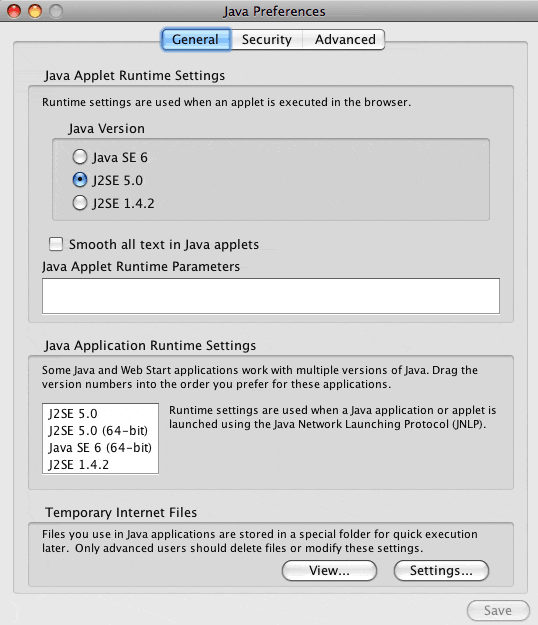 Below are settings I am using for LW 5 beta for Leopard OSX 10.5. Those users who do not see Java 6 (1.6) listed in their Java preferences for Leopard are not running a 64-bit capable intel computer, & thus will not be able to use LW 5. You would be limited to LW 4 _ (click link to see how to downgrade). 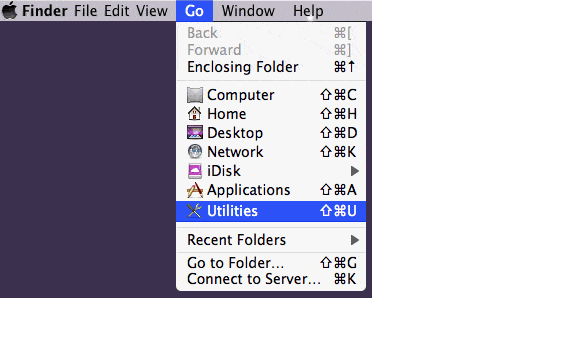 OSX 10.6 Snow Leopard preferences sample image below: 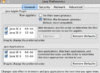 (click to see larger view) (click to see larger view). Last edited by Lord of the Rings; February 16th, 2010 at 09:30 PM. Reason: Edited to make it clear Java 6 is required for LW 5, & link to downgrading to LW 4 |
| |||
| I have OS X 10.3.9 and Limewire 4.12, which should work according to the threads I've read here. Limewire opens, but when I submet a search for a song title or author -- nothing will come up. I have noticed in the lower left hand corner of the page a symbol with a world and a brick wall -- which when my mouse is placed over -- a pop up says "firewall detected". I tried dble clicking to see if that will take me to where I can release the firewall, but it did not do anything. I looked thru Preferences in both LimeWire and in FireFox and did not see where to release the firewall. This seems to be the problem. I am connected via Time Warner cable. Can anyone help? |
| |||
| SueBQ (catchy nic!)--the firewall icon is bricked by default, whether or not you actually have a firewall. Once LW connects, LW checks with the connected hosts whether you actually have a firewall in place. So, if you aren't getting connected, the brickwall will show. You check for the OS X firewall in the System Preferences, in Sharing. You will probably find that the firewall is already off. Are you actually connected? Turn on LW's Connections View to see the situation. If nothing shows, or lists of numbers are repeatedly attempting to connect, the problem probably is not related to the Firewall. Try replacing the gnutella.net file while LW is quit, and see if that helps. Instructions can be found at LimeWire Forums and elsewhere. |
 |
| |
 LinkBacks (?)
LinkBacks (?)
LinkBack to this Thread: https://www.gnutellaforums.com/mac-osx/77852-cant-get-limewire-work-os-x-10-3-9-a.html | ||||
| Posted By | For | Type | Date | |
| download limewear per mac os 10,3.9 - Virgilio Ricerca Web | This thread | Refback | April 30th, 2012 08:35 AM | |
| LimeWire Download x mac 10.3 - Virgilio Ricerca Web | This thread | Refback | October 15th, 2010 05:57 AM | |