
 |
| |||||||
| Register | FAQ | The Twelve Commandments | Members List | Calendar | Arcade | Find the Best VPN | Today's Posts | Search |
| Mac OSX Problems with installing LimeWire or WireShare for Mac OSX users |
 |
| | LinkBack | Thread Tools | Display Modes |
| |||
| It's funny though. I downloaded ******* converted it using itunes, it went into my ipod audio and all. Everything after that went in with no audio. I didn't change any settings between songs but none after back to black had any audio. I'm stumped! __________________________________________________ Edited to comply with the House Rules. Warez, copyright violation, or any other illegal activity may NOT be linked or expressed in any form. Last edited by birdy; June 10th, 2008 at 11:17 PM. |
| |||
| Figured it out! Itunes & Quicktime don't handle mpeg2 (aka "muxed") too well. This is what I got from reading their support site. So you either have to purchase an add-on to quick time called mpeg2 playback or purchase quicktime pro, which is really only an upgrade. I'm going to upgrade to the pro and see how that works out. Thanks. |
| ||||
| As mentioned in my previous post, if you have QuickTime Pro, this is all you need to do (see image below.) QT Pro also gives the iPod export option to some other mac programs that use QuickTime for exporting. _____ File menu -> Export. Keyboard shortcut for Mac is Command (Apple key) - E _____⌘ E. _____ If Movie to iPod is not already selected, then select it from the drop down menu in the Export window. MPeg 4 & H.264 will also import to iTunes & iPod however, the video dimensions, etc. must be exact for iPod which is why it's best to choose the preset of Movie to iPod to make sure the file is converted in a way that makes iPod happy. 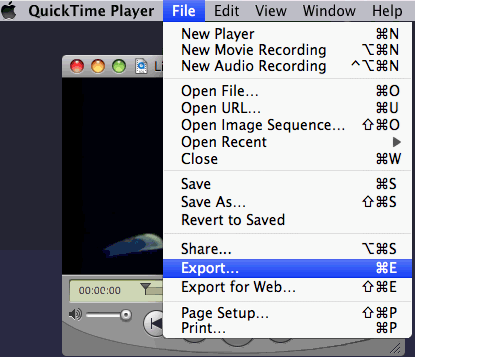 |
| ||||
| Drag & Drop the desired playlists across if you are using iTunes & you have it switched to manual update of iPod.  See the link to the iPod tutorial from Wondering Why's link.  It will show you multiple ways of doing it. It will show you multiple ways of doing it.  |
 |
| |
 Similar Threads
Similar Threads | ||||
| Thread | Thread Starter | Forum | Replies | Last Post |
| Help: How to rid of LimeWire iTunes in the iTunes playlist? | kaia | General Windows Support | 8 | November 16th, 2009 01:18 PM |
| Limewire not sharing tunes into itunes library from limewire. | zillary | Windows | 1 | July 10th, 2005 06:30 AM |
| Regarding LimeWire and Itunes | Sharzak | General Windows Support | 2 | January 6th, 2005 09:44 PM |
| Limewire to iTunes? | Danielle75 | General Mac Support | 10 | May 4th, 2003 03:07 AM |
| Limewire sharing files in the iTunes music folder and how to get songs into iTunes. | gryhound | General Mac OSX Support | 1 | August 13th, 2002 11:03 PM |