
May 26th, 2006
|
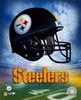 | Psst...over here! | | Join Date: April 5th, 2005 Location: Lookin for you
Posts: 3,227
| |
There's more than one way to do it. Here's one.
Open WMP, click on "File"(upper left corner), from the drop down menu go to "Add to Library" then click on "By Monitoring Folders", a "Monitoring Folders" window will open, click on "Add", then an "Add Folder" window will open, find your limewire folder. By default it is C:\Documents and settings\"your account name"\Shared. Once you've found it click on it then click "ok" then Click "ok" on the first window. Thats it, WMP will automatically add any new files.
To add files to Limewire, in LW go to Tools>Options>Sharing and you can add folders from there. Not sure where WMP files are stored, probably in your "My Music" folder.
Hope this helped  .
__________________
If it ain't broke, fix it till it is! |


 Similar Threads
Similar Threads