
 |
| |||||||
| Register | FAQ | The Twelve Commandments | Members List | Calendar | Arcade | Find the Best VPN | Today's Posts | Search |
| Open Discussion topics Discuss the time of day, whatever you want to. This is the hangout area. If you have LimeWire problems, post them here too. |
 |
| | LinkBack | Thread Tools | Display Modes |
| |||
| Whats the best way to take songs from a live show and convert them into one file or album to share that complet show on limewire. I saw in the previous posts about album wrap but that didn't work. Are there any other programs that can do this that anyone would recommend. |
| |||
| When i tried albumwrap it says the file does not appear to be a normal mp3. Not sure what that means. You mentioned another option would be to zip them. I'm not quite sure how that works can you give me some info on that. The main reason i want to put the songs in one file is because if i don't then songs from that show would get mixed up with my other songs and I wouldn't know which one's for a paticular show. |
| ||||
| I suspect the reason Albumwrap didn't recognise them is b/c of the mp3 format. Albumwrap hasn't been updated in a few years. I have a better solution, why not get iTunes. It will arrange your entire music library by artist & then their albums within those folders. iTunes physically creates folders for each artist & album. Then within LW, if you share that iTunes library then you'll see them listed in artist>album. Example below. iTunes: Apple - iTunes - Download iTunes (it's FREE) By zipping I meant just to put the songs into a folder & zip it using winzip or another program that zips or winrar. It won't reduce the size much if at all though. 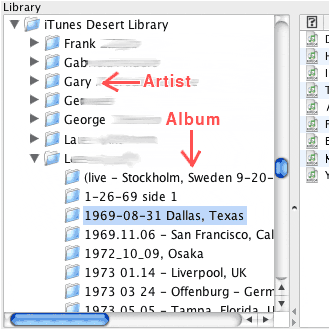 Last edited by Lord of the Rings; May 13th, 2008 at 08:06 PM. |
| ||||
| Also see Importing songs into iPod & iTunes for when you download new songs. Within iTunes, to change the id tag info select the song & hold down Ctrl & i & a box will show where you can add the info. The library will automatically update after changes & files & folders will be adjusted. So don't move folders around manually. Also, if you're encoding new songs, select all those that belong to the one album by holding down the SHIFT key. Once selected, hold down Control & i keys & add album name, artist, year, total track no.s, etc. After that you can name them individually by selecting them one by one. It saves a lot of time. Also no need to put a no. in front of the song b/c if track no. is entered then iTunes will arrange them by that no. (As a very late note, you can go to iTunes menu Advanced & select Get Track Names which will fill in all the gaps if you have an entire album & are missing some details. For advanced set-top players, they will also read this cd text info if your burner supports it & you select this option for cd-text.) Last edited by Lord of the Rings; April 25th, 2005 at 03:52 PM. |
| |||
| I've been using itunes all day and it definitly saves a lot of time. I love it. Thanks for the advice. Also is there a way to specify which songs to share with limewire. There are some I want to share but others I prefer not to. |
| ||||
| Sure, just unshare your iTunes library folder. Then add only those that belong to the particular artist. It's rather straight forward really. Remembering that the iTunes library is arranged thus: iTunes library>artist>album. So, go to LW's menu Tools>Options>Sharing & press Add, Then direct your way to the iTunes music library, then to artist, then open the artist folder & select the particular album you wish to share. After having added all the albums (or artists) you wish to share, then press the Apply & then OK buttons. LW will then recount all the files it's sharing. Another way you can add folders to share is to go to LW's Library window, then go to menu File>Add folder to share. In the example below, I chose to add the album called The First 30 Years by Chain. 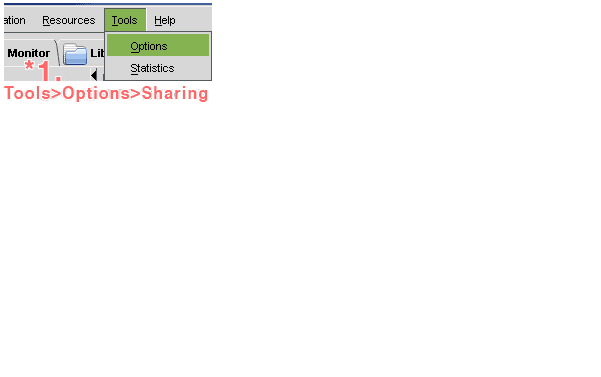 Last edited by Lord of the Rings; May 13th, 2008 at 08:06 PM. |
 |
| |
 Similar Threads
Similar Threads | ||||
| Thread | Thread Starter | Forum | Replies | Last Post |
| Albumwrap? | jbarre12 | Getting Started Using LimeWire + WireShare | 4 | January 24th, 2010 07:44 PM |
| Albumwrap Woes | Robby Bobby | Tips & Tricks | 2 | December 15th, 2006 09:30 AM |
| What programs(s) to use when AlbumWrap Extractor doesn't work? | Cagey Cretin | Tips & Tricks | 1 | April 12th, 2006 05:55 AM |
| really need help: albumwrap albums won't open up | RUGER | Open Discussion topics | 2 | April 12th, 2005 12:06 AM |