
 |
| |||||||
| Register | FAQ | The Twelve Commandments | Members List | Calendar | Arcade | Find the Best VPN | Today's Posts | Search |
| Connection Problems Problems getting the LimeWire or WireShare program connecting to the Gnutella network.
(not about connecting to files, that is a Download/Upload Problems section issue.) Please supply system details as described in the forum rules.
Start here Suggestions to help you get connected, * try here first *, then see below (click on 'this' blue link) Did you FORGET something BEFORE you posted? If you post in this section you MUST provide these details: System details - help us to help you (click on 'this' blue link), else do not be surprised if your posting is ignored :) |
 |
| | LinkBack | Thread Tools | Display Modes |
| |
| |||
| But i really dont, i have never had it on within windows xpSP2 and i only use norton anti 05 with protection worm on. I get the same message as everone else, one bar for strength and then it says i m not conencted to the net. I was able to use LW a few weeks ago no prob. here is my info: 1. OS version? (eg: Windows 98) WindowXP sp2 2. What firewalls you have? XP's version(which is disabled) 3. How much ram? 512 4. Hard Disk space available? 20 gigs 5. Connection type? (eg: dialup, broadband, cable, etc.) cable internet only, no tv option 6. * Modem & router brand name & model numbers? * Linksys BEFCMU10 modem and BEFSR41 for the router. 7. Where are you trying to connect from (home, school, work, etc.)? Home 8. What version of Limewire (LW) & Java do you have? (Go to LW's menu Help>About LW...) limewire 4.3.37 9. Who is your isp provider (Internet Service Provider)? omnitelcom.com , very small provider in Iowa. 10. Are you sharing the connection with other computers or p2p sharing programs? No only this computer. 11. Do this simple test for us. Using your browser go here: http://www3.limewire.com:6346/ Test works fine. Are you sure you don't have any other firewall other than XP firewall? Nope, none that i know of, unless my router/modem has one, but its never been a prob before. Any suggestions? thexrock |
| ||||
| 1. Try deleting your LW Preferences folder whilst LW is closed; instructions here: Point #2 in Fixes for Limewire (sample at bottom of page.) See if that helps. If not see below. 2. Go to LW's menu bar, Tools>Options>Advanced>Firewalls & make sure UPnP option is ticked!!! Linksys devices use UPnP which allows LW to communicate directly with them to open whichever port is requested. LW is UPnP capable. Also, go to Tools>Options>Speed & tick Disable Ultrapeer Capabilities. Remember to always press the Apply button after any changes. Give LW plenty of time to connect. Leave it for up to 20+ mins to allow it to load properly all the incompletes & shared files & try to connect. |
| |||
| Quote:
Would the microsoft framnetwork have any play in this i wonder? thexrock Last edited by thexrock; December 14th, 2005 at 04:50 PM. |
| ||||
| With some Linksys routers you have to enable the UPnP feature from the online page you can get there by typing 192.168.1.1 you will then have to enter your password if you have never been there before the default password is admin. Once you are there click on administration you will be able to enable UPnP from there. 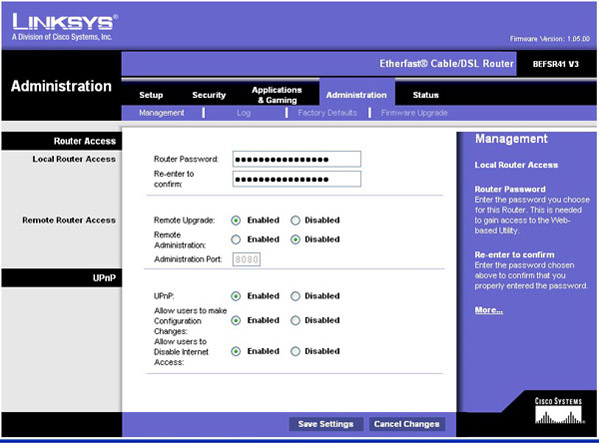 Last edited by Lord of the Rings; July 30th, 2008 at 03:13 PM. Reason: Edited to show image larger view rather than user click to see |
| |||
| ok. i used to have dial-up connection and limewire worked fine.now i have wireless and now limewire wont connect.ive been to many sites and have tried to fix the problem but nothing works.its hard for me to explain my problem to because im ot all that good with computers. |
| ||||
| Do you ever connect at all (just one bar), does it stick at Starting Connection or is it just always Disconnected? Do you see the firewall icon (brick wall in front of the blue earth)? Read this Connection problems? Check here first! Make sure you're only using 1 firewall (don't forget that Win XP has it's own firewall) & that it's configured for LW. You'll find a firewall link in that thread. You'll find a link to the port 6346 test... what result do you get? What are your details? OS(Win XP etc) LW & Java version (help > about LW & you'll see) Firewall you're using Modem/router brand & model ISP Connection type (DSL etc) Where you connect from (home, school etc) Are you sharing a connection with other computers Is this your first try with LW |
 |
| |
 Similar Threads
Similar Threads | ||||
| Thread | Thread Starter | Forum | Replies | Last Post |
| Limewire Beta in Vista says firewall is blocking it, but I have no firewall on! | mjoyce91 | General Vista, Windows 7 or later Support | 6 | October 19th, 2009 01:34 AM |
| Another firewall/no firewall thread...tried loads | qwertyuistuey | Connection Problems | 1 | February 2nd, 2007 10:23 PM |
| Limewire detects firewall.. I have no firewall | thefridayknight | Connection Problems | 1 | April 12th, 2006 04:57 PM |
| no firewall but firewall detected? and slow? | cvtexas | Download/Upload Problems | 7 | March 16th, 2006 12:23 AM |
| Please help me! Firewall error pops up, but don't have firewall | Amanda Lynn | General Windows Support | 3 | November 24th, 2004 02:53 PM |