
November 11th, 2024
|
 | ContraBanned | | Join Date: June 30th, 2004 Location: Middle of the ocean apparently (middle earth)
Posts: 666
| |

Quote:
Originally Posted by Joe Busuttil  How to restore the following two desktop icons which were accidentally deleted in windows 10?
Windows Security
Utube
Thank you in advance fro your hlep.
Joe Busuttil | I do not know. You could instead go to Start Menu to open Windows Security. Another option is Start Menu > (right-click) Windows Security and choose More … and choose Pin to Taskbar.
One alternative is instead to simply have the Control Panel listed on Desktop; I did show you how to do this before: https://www.bing.com/search?q=show%2...ngIA&mkt=en-US
utube: https://www.gnutellaforums.com/tips-...tml#post379688
In future, might I recommend BEFORE you ever empty the Recycle Bin, you first open the folder to double-check you are not accidentally deleting any icons you wish to keep.  The loss of icons appears to be a recurring problem multiple times every year for you.
Perhaps also find a file-retrieval program just in case. Quote:
Originally Posted by Joe Busuttil  How to lock in place the desktop icons in windows 10?
Thanks for your help.
Joe Busuttil | To re-iterate, I recommend using DesktopOK. A download link is in my earlier post above. More information below:
FAQ: Common cause of desktop icon position issue on Windows! Windows Info DesktopOK
The main drop-down menu for DesktopOK: 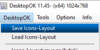
It is very simple and easy for this process you wish to use.  |


 The loss of icons appears to be a recurring problem multiple times every year for you.
The loss of icons appears to be a recurring problem multiple times every year for you.