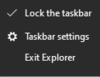This is taken from the MS website:
https://support.microsoft.com/en-au/...ion=Windows_10 Change the taskbar location
Typically, the taskbar is at the bottom of the desktop, but you can also move it to either side or the top of the desktop. When the taskbar is unlocked, you can change its location. See the Lock and unlock the taskbar section to find out if yours is locked. When you've confirmed that your taskbar is unlocked, you can change its location.
1. Press and hold (or right-click) any empty space on the taskbar and select Taskbar settings.
2. Scroll down to Taskbar location on screen, and then select Left, Top, Right, or Bottom.
To re-iterate:
Right-click Taskbar and choose Taskbar Settings:
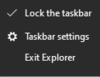
Choose last option: Taskbar Location on Screen and select Bottom:

You will probably wish to lock the taskbar to the location of your choice (bottom for example.) So after making the location change, right-click the Taskbar and choose Lock the Taskbar.