
 |
| |||||||
| Register | FAQ | The Twelve Commandments | Members List | Calendar | Arcade | Find the Best VPN | Today's Posts | Search |
| Windows Problems with installing LimeWire or WireShare for Windows users |
| | LinkBack | Thread Tools | Display Modes |
| |||
| I have a screen-shot, that should help considering i've yet to see one here XD 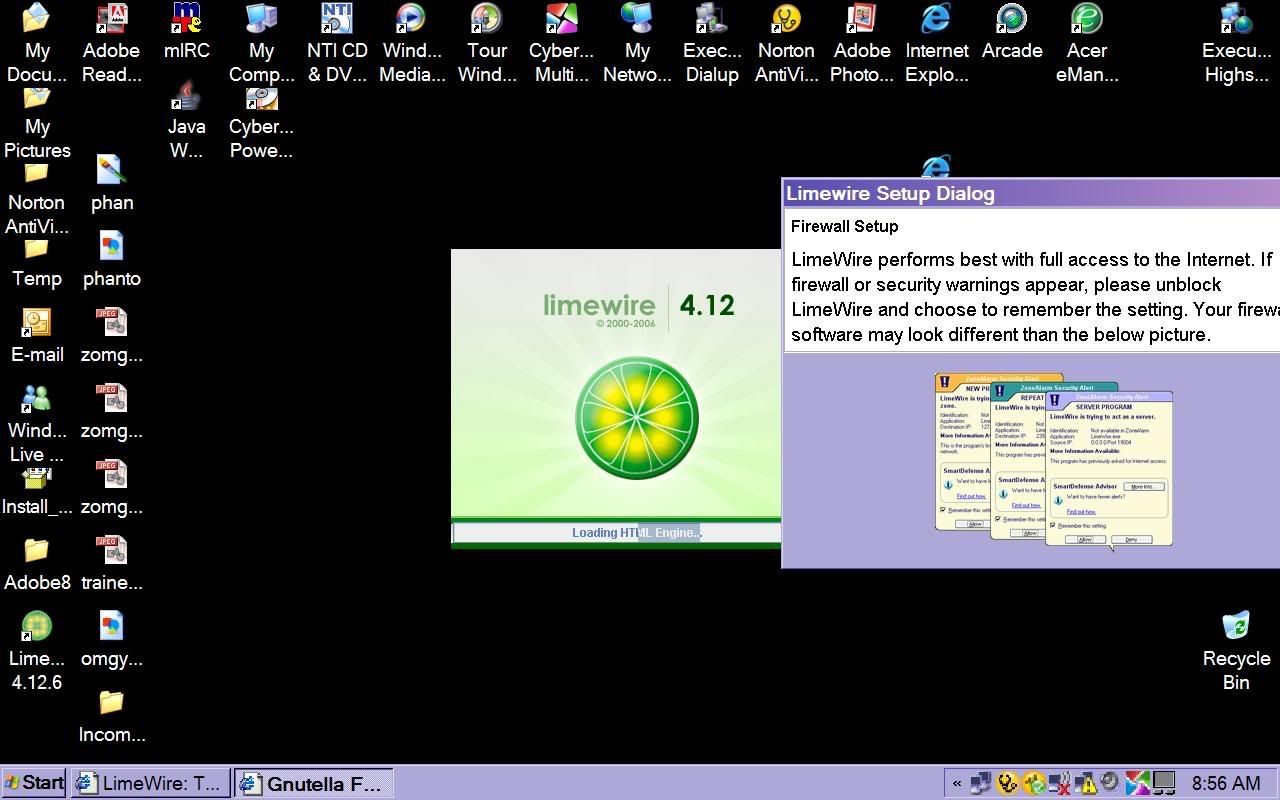 and the manual way: http://i25.photobucket.com/albums/c6...limedamnit.jpg Alright, problem? Everything is running smoothly. I have one of the newest versions of Java, I'm running a brand-new labtop will lots of reserve memory... lotsa ram and like pretty much empty 80 gig hardrive, and i havnt surfed on any sites that mess up computers IE pornographic sites. I am running norton anti-virus, the one u buy (i bought it, its not cracked) My problem, if u look at the photo or follow the link to the photo, is a strange one. It downloaded fine... then it asked me if i would like to run it. I said "Yes... most certainly give me free things", but i got that **** setup dialogue box, which leaves me with two options. A) X the box (which shuts-down my useless limewire) or B) Do nothing and watch that damned green strip bounce back and forth. C) Repeat "A" or "B" 'What the hell' is all i can say. That and help. Please help. -Thanks, Driri, the forum *****. |
| |
 Similar Threads
Similar Threads | ||||
| Thread | Thread Starter | Forum | Replies | Last Post |
| "Limewire Setup Dialog" stuck on 1st launch | dinky | General Mac OSX Support | 4 | March 29th, 2007 11:34 PM |
| New to Limewire help please""""""""""""""""""""(can't download videos) | liljohn28 | Download/Upload Problems | 1 | January 27th, 2007 05:12 PM |
| no response when clicking on "Next" at the start of the limewire setup wizard | fishswim | Windows | 1 | October 9th, 2006 07:06 PM |
| (Résolu) Problème à la configuration du pare-feu dans le"setup wizard" | laurent_54 | Français | 13 | August 31st, 2005 06:22 PM |