Two ways to do this. (1) Easiest is to go to the
View menu & at bottom is a
Change Language option which should be in
english. This will take you to the Option section for Language. Usually the
View menu is the 2nd menu from the top-left of LW's menu bar.
(2) The longer route is to go to LW's menu bar,
Tools -> Options -> Misc. and Language drop-down menu will be near top of this window. Likewise, the Tools menu is usually in same location for most languages so even if you cannot read what it says, it should be the 2nd last option on LW's menu bar.
* Note: you will need to restart LW for the change in language to become fully implemented. On the Options -> Misc. window, the OK button is the one with yellowish around edges to the left of the cancel button.
Sample image of showing how to access (a) the
View menu & (b) the
Tools menu in both english & other languages. You will notice that despite the language, these menus are located in same location.
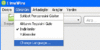 (click to see larger view)
(click to see larger view)
Option window & where the
Change Language drop-down menu is for selecting 'which' language:
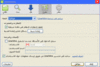 (click to see larger view)
(click to see larger view) 


