
 |
| |||||||
| Register | FAQ | The Twelve Commandments | Members List | Calendar | Arcade | Find the Best VPN | Today's Posts | Search |
| General Windows Support For questions about Windows issues regarding LimeWire or WireShare or related questions |
 4Likes
4Likes  |
| | LinkBack | Thread Tools | Display Modes |
| ||||
| Suddenly started getting this message after every download.  Would this have anything to do with the fresh LPE update I did?. http://www.gnutellaforums.com/connec...tml#post372165 Just a thought. Last edited by sleepybear91; May 18th, 2013 at 08:27 PM. |
| ||||
| Oh found the solution. Go to LW's preferences folder, find the limewire.props file open it (probably preferable to open with WordPad so it keeps its formatting) and search for scan, probably find a line saying do not warn about cannot scan. (WARN_DOWNLOAD_SCAN_FAILED=false) . . (or any other line that has scan mentioned, or (NUM_AV_FULL_UPDATES_FAILED), remove them.) Replace that line with: VIRUS_SCANNER_ENABLED=false That will fix it. Not only that, but it also fixes the iTunes transfer problem. I discovered the answer by turning Windows 7 date back to December 2010, installing LW 5.5.8, adding a copy of my old pro key document so LW 5.5.8 worked as Pro. I went to configure options and disabled virus scan option. I then copied this line from the LW 5.5.8 props file to Windows XP LPE props file and LPE downloaded files fine. No scan issue and for first time in months iTunes copied the file fine. I will add this line to all the LPE and LW 5 versions we host. |
| ||||
| I always had a suspicion the 'cannot scan file for virus' problem and the iTunes transfer problem were related to each other. You can usually access your preferences folder easily via typing %appdata%\LimeWire either into the Run utility or for Windows 7, the search box in the Start menu. You could even paste in %appdata%\LimeWire\limewire.props to find and open the document. I opened the limewire.props file using WordPad so it retains its formatting and easy to add or replace lines of text. Saved as standard text making sure the .props file extension was retained. 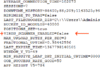 BTW only the 5.5 Pro versions had the disable AV Scan files after download option. LPE does not have this option. 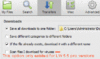 sample 1, finding limewire.props file on Windows 7 . . . sample 2, finding limewire.props file on Windows 7 |
 |
| |